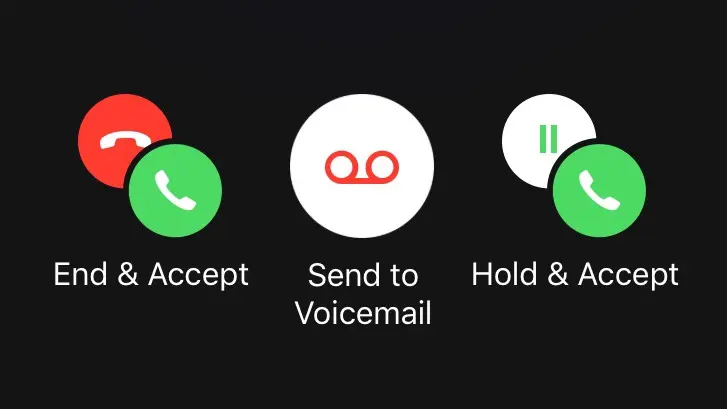Telecommunication has advanced a lot in recent times. You now have more features for call recording than ever before, like voicemail, call recording, call merge, and even call waiting.
Call waiting is a feature in phones which will keep your call on waiting if the person you are trying to call is currently on another call. Let’s discuss in detail this feature, what it does, and how you can turn it on.
What Does It Mean That Call Is Waiting?
Whenever you call someone, if they are already on another call, then your call will go on waiting. It means they will have the option to accept your call or even reject it.
If they reject your call, the call they were already on will resume. However, if they accept your call, they will have the option to put the previous call on hold, reject it, and even merge both calls.
Does The Person You Are Calling Know You Are Waiting?
Yes, the person whom you are calling will know you are waiting. They will be notified of any income calls while they are already on a call. Now it will be their choice to pick up your call, reject it, or keep you waiting.
How Do I Enable Call Waiting Feature?
On most phones, this call-waiting feature is enabled by default. If the feature is not enabled on your phone, then you can enable it manually on your phone. Below are the steps to turn on the Call Waiting feature on Android and iPhone:
On Android
- Open the Phone app by tapping on the dialer pad on your phone.
- Tap on the Three dots at the top right corner.
- Now, tap on the Settings option.
- Here, tap on the Calling Accounts option.
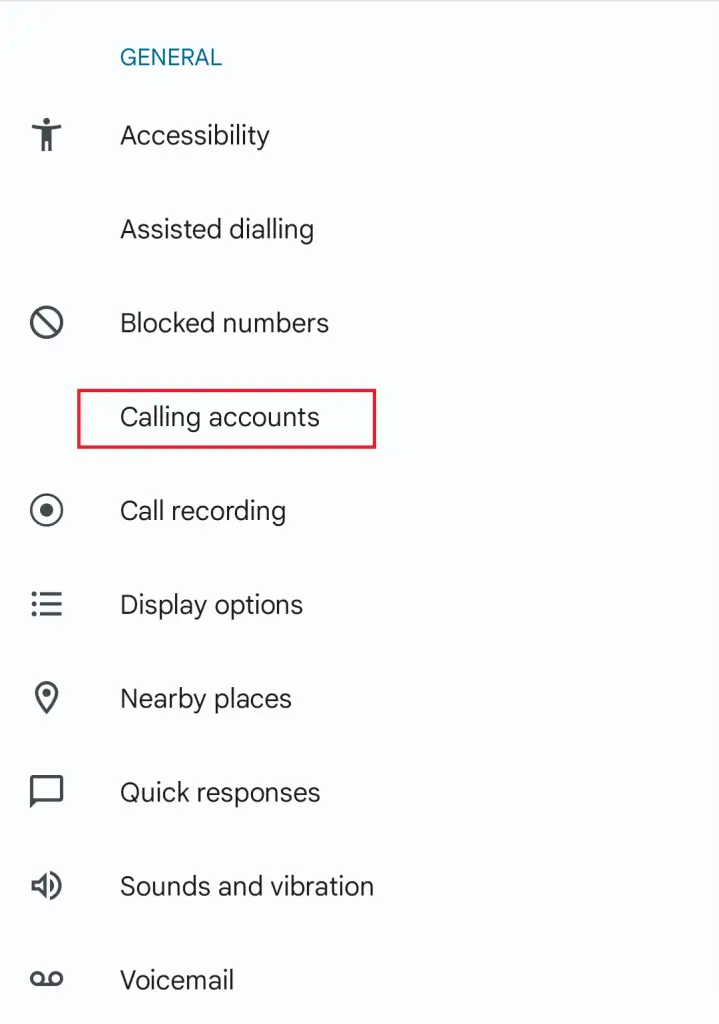
- You will now have to tap on your SIM.
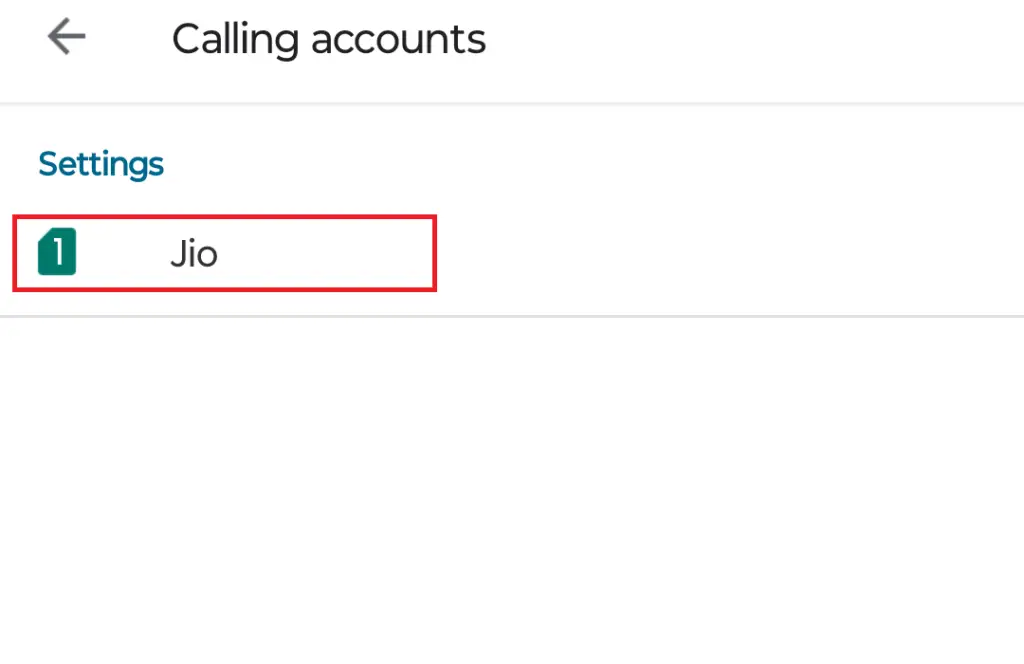
- After this, tap on Additional Settings.
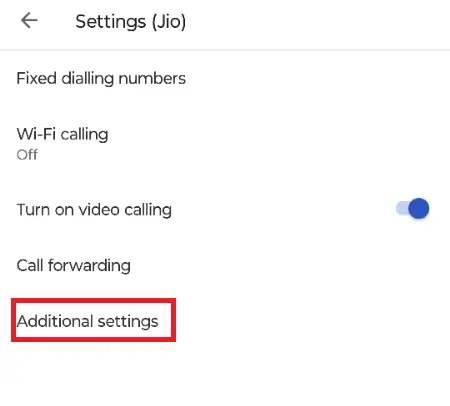
- You will now see the toggle saying Call Waiting; turn it on.
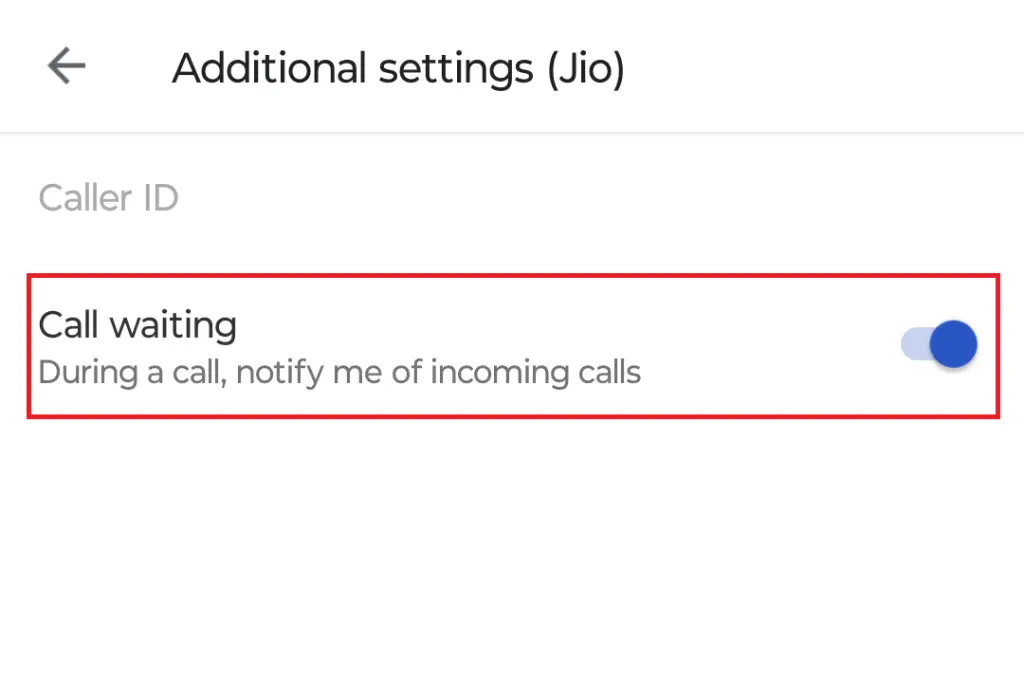
On iPhone
- Head to the Settings of your iPhone.
- In the Settings app, look out for the Phone option and open it.
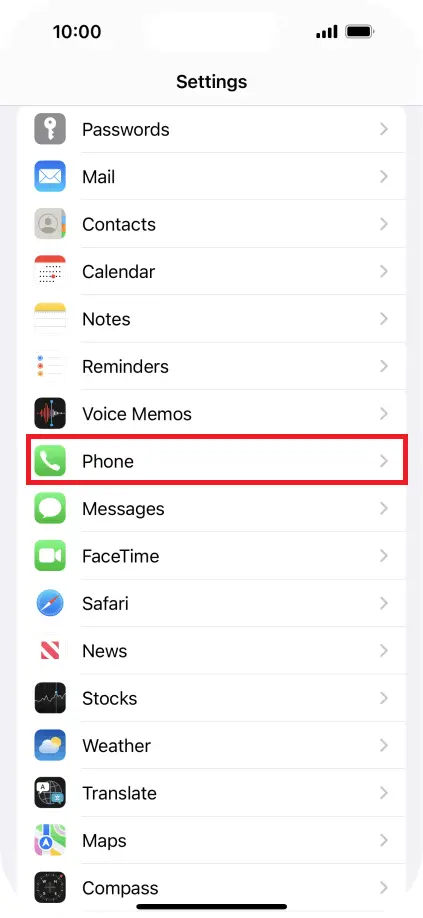
- Tap on the Call Waiting option here.
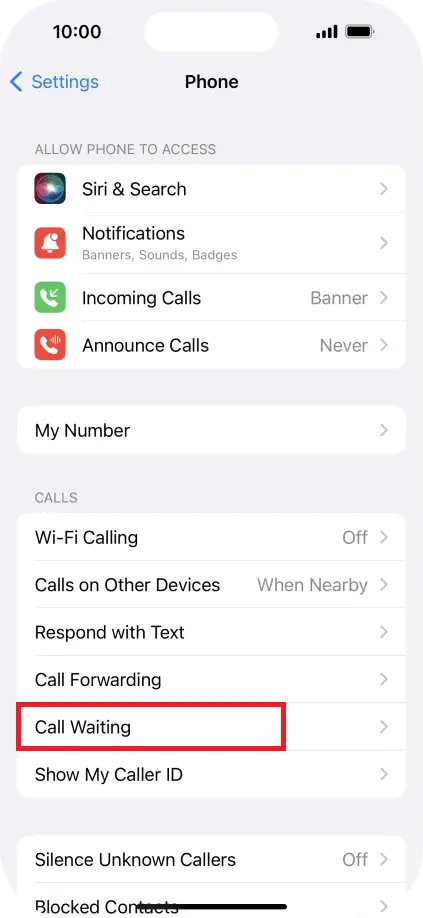
- Enable the toggle next to Call Waiting.
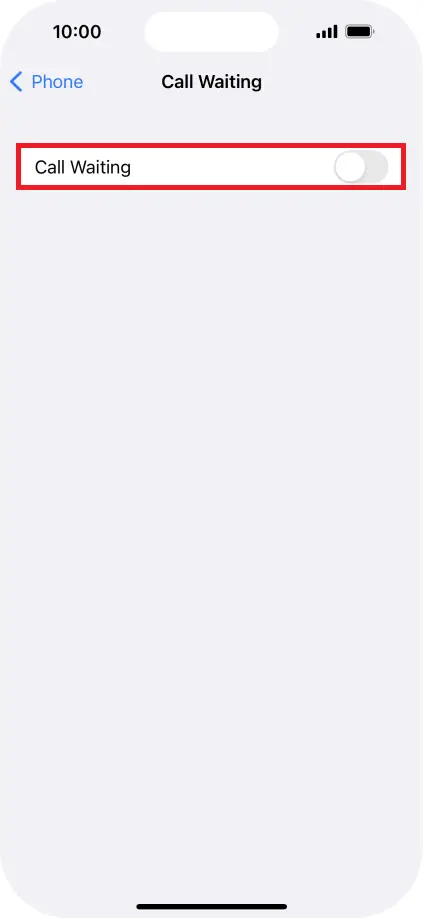
- Once done, head back to the home screen, and you will now have call waiting enabled.
How Do I Know If Other Person Is Already On A Call?
It is easy to know whether the other person you have called is already on a call. When you dial the number of the person, if you hear the voice prompt saying, ‘The person you are trying to call is speaking to someone else,’ then that means they are already on a call and have put your call on waiting.
How Do I Contact The Person If They Have Put My Call On Waiting?
If you have been on call waiting and the person is on a call with someone else, you can simply try calling them on a social media platform.
If you are connected with them somewhere else, like a Messenger service, you can contact them there. Also, if you have their alternate number, then you can call that number.
If they are not picking up your call or if your call keeps going on waiting, there’s nothing you can do apart from waiting for them to call you back or accept their call. So, wait for some time until they call you back.
Conclusion
We hope now you know what ‘The Person You Are Calling Knows You Are Waiting’ means. This is part of the feature called Call Waiting.
This feature is available in most smartphones; you can enable it on your device from the phone settings. The above article discussed everything in detail, so you can follow that.
Do I Have To Pay For Call Waiting?
Call Waiting feature can either be paid or free. This completely depends on your network career. Some provide this feature for free, while some charge fee for it. You will have to contact your network career regarding the same.
Does My Phone Have Call Waiting Feature?
Most of the phones that are released nowadays have a call-waiting feature. This feature was introduced in Android with Android 9 and iPhones with iOS 14. If you have an Android phone running on Android 9 or higher or an iPhone running on iOS 14 or higher, then your device will have a call waiting feature. This feature will be enabled by default on your device, but if it is not, then you can do it manually from the phone settings.
What Does the Call Waiting Feature Do?
With the Call Waiting feature, you will hear incoming call notifications if someone tries to call you while you are already on a call. It’s up to you whether to accept or reject the call.
What Is The Difference Between Call Waiting And Call Forwarding?
Call waiting means putting the call on wait if you are busy on some call, whereas call forwarding means forwarding the call to other device/number.