Samsung is one of the biggest manufacturers of smartphones, tablets, and other electronic gadgets.
When compared to other smartphones and tablets, Samsung devices come with added features and functionality to make the experience of users much better.
For instance, Samsung introduced the option to see who is online and ready to chat via the Messages app on Samsung devices.
When scrolling through the Samsung Contacts or Messages app, you might have come across a blue dot next to the person’s name.
Seeing that blue dot you might be wondering what it is. If you have been thinking the same then this article will help you with it.
In this article, we will be discussing what the blue dot means on Samsung Contacts.
What does the Blue Dot Mean on Samsung Contacts?
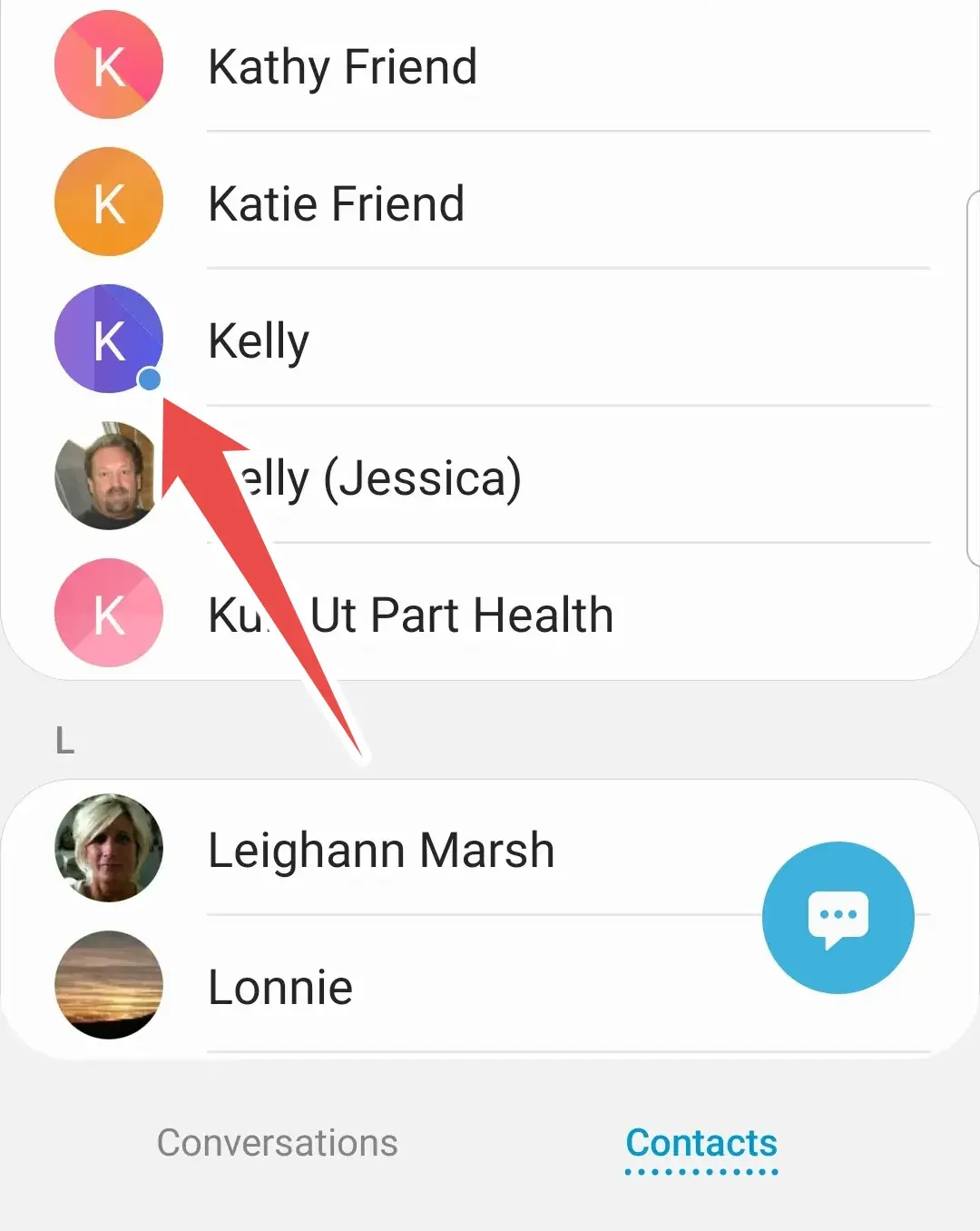
A blue dot might appear on the Samsung Contacts. So what is this blue dot?
Well, if you are seeing this blue dot it means you are chatting with a person who has a device compatible with RCS (Rich Communication Services).
Not only this, but if your phone is also RCS compatible, the person you are chatting with will also see a blue dot next to your name.
This is not only with Samsung phones but with every other smartphone that is RCS compatible.
The blue dot means that you will be able to communicate with the person while in chat mode.
Because of this, you will be able to send multimedia files, like images without even losing their original resolution.
Also, normal text messages are limited to words, but if you are chatting with a person with having blue dot next to their contact name, the word limit won’t be a problem.
What Are The Benefits Of Blue Dot On Samsung Contacts?
As we already talked about it, Blue Dot on Samsung Contacts indicates RCS or Rich Communication Services.
Of course, this will have some benefits over Standard Messaging, like:
- You will be able to send multimedia files like videos, audio, and images, as well as documents over text messages.
- You will be able to send messages over the Internet. It does not matter whether you have an SMS plan or not. The messages are free and unlimited.
- Word limits have increased with RCS. Normal text messages have 160 words limit, but when chatting with people with having blue dot next to their contact, you will be able to send messages with a word limit of up to 8000 words.
- Also, you will be able to have 100 participants in the group discussions.
How To Enable Blue Dot On Samsung Messages?
RCS which comes as a part of the chat feature on Samsung Messages is enabled by default.
However, if this feature is not enabled then you will have to enable it.
To do so, follow the steps given below:
- Open the Messages app on your Samsung phone/tablet
- Tap on the three dots at the top right corner of the Messages app.
- Now, from the menu that opens up, tap on Chat Settings.
- Now, turn on the toggle for Chat Features to enable the blue dot.
How To Turn Off Blue Dot On Samsung Messages?
If you don’t want the blue dot to appear on the Samsung Messages and you want to turn it off then you will be able to do it by following the steps given below-
- Firstly, open the Messages app on your Samsung device.
- You will see three dots in the top right corner; tap on them.
- When you top on the three dots, you will see a menu.
- Here tap on Chat Settings.
- From the Chat Settings screen, turn off the toggle for Samsung Contacts.
- Once you do so, this will remove the blue dot on the Samsung Messages.
Conclusion
We hope this article helped you understand what the blue dot means on Samsung Contacts. We have discussed everything about the blue dot on the Samsung contacts as well as its benefits.
Also, we have discussed how you can enable or disable this blue dot on Samsung Messages.
FAQs
Why Do I See A Blue Dot Next To My Contact On Samsung?
You will see a blue dot next to your contact if they have a phone that is RCS compatible. This will allow you to chat with the person over the internet or through a Wi-Fi connection.
Do Other Android Phones Have This Blue Dot?
Yes, every Android phone compatible with RCS has this blue dot on the contacts.
Can I Turn On Blue Dot On Samsung?
Yes, you can turn on the blue dot on Samsung. By the way, this feature is enabled by default on RCS-enabled devices including Samsung phones and tablets, but if it isn’t then you can do it.
We have discussed the steps to turn on the Blue dot on Samsung, so you can follow the steps given above.

What about if the blue dot is on and off? Sometimes for a contact, it might be on for a few days and then of a day or 2 and then back on for another few days and repeats. What does it mean when it goes off at times? All the other contacts with blue dots are always showing a blue dot and very rarely if ever does the blue dot go out on them. Samsung Galaxy S9+