Have you ever heard the voice prompt ‘Your call has been forwarded to an automatic voice message system’?
This means the person you are trying to call has forwarded your call to an automatic voice message system or voicemail.
But why does this happen? Many people set up voicemail to save the hassle of listening to all the calls themselves, while some forward the call when busy. Still confused why this happens. Worry not, as we are here to help you with it.
What Is Automatic Voice Message System And How Does It Work?
Whenever you try to call someone, if they are busy or unable to pick up your call, the call is forwarded to an automatic voice message system.
With this, the caller can record the message as a voice note, which will be stored on their device or a cloud. Users can then listen to this voicemail later on when they get free.
Why Are My Calls Getting Forward To An Automatic Voice Message System?
Many people and businesses have set up automatic voice message systems to deal with calls when they are busy.
If you are calling are getting forwarded to an automatic voice message system, it can be due to the following reasons:
- The person you are trying to call is busy and has rejected your call.
- The person you are calling isn’t picking up your call, or your calls go unnoticed due to DND or silent mode.
- Your call will also be forwarded if the person has turned off their phone or they have turned on an airplane.
- Many businesses have call forwarding enabled to deal with telemarketers, job seekers, and other such calls.
This can depend on the type of call forwarding. With immediate call forwarding, the call will automatically be forwarded to voicemail without any ring. Users can also set up call forwarding for unanswered and rejected calls. It means the call will be forwarded if the call is ignored or when the person rejects it.
When the call goes immediately to voicemail without a ring, then that can mean that the person has blocked you.
However, if you hear a voice prompt saying ‘The number you are trying to call is currently switched off’ before being forwarded to voicemail or automatic voice message system, then that means either their phone is switched off, they have turned on airplane mode or their SIM is not inside their phone.
If you hear a few rings and then a voice prompt saying, ‘The person you are trying to call is currently busy,’ and then the call is forwarded to voice mail, then that means the person has declined your call.
If you don’t hear any voice prompt even after the rings and your call is forwarded to voicemail, then that means the person has not responded to your call.
How To Setup Voicemail On My Phone?
Most phones have the voicemail feature, which is not set up by default. You can turn it on manually by following the steps given below:
On Android
Voicemail came to Android with Android 6.0, i.e., Android Marshmallow. Your device must be running on Android 6.0 or the latest to set up Voicemail.
Considering the current scenario, most phones will have voicemail unless you have a very old device from 2015 or earlier.
Here’s how you can set up voice mail on your Android phone:
- Open the Dialer (or Phone) app on your phone.
- Now, tap on the three dots at the top right corner and then on Settings.
- Here, you will see the Voicemail option; tap on it.
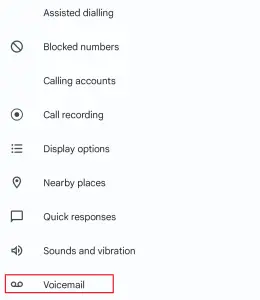
- Now, tap on the Advanced Settings option.
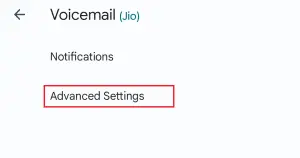
- Next, tap on the Setup option.
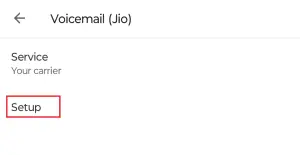
- Tap on the Voicemail number.
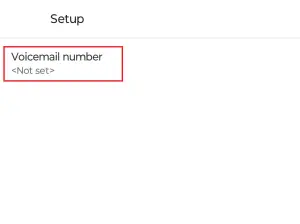
- You will now have to enter the voicemail number to set it up.
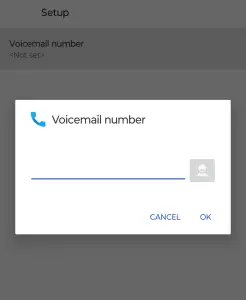
- Once done, tap on OK.
On iPhone
Voicemail came to iPhone with iOS 12. If you want to use voicemail, your iPhone must be running on iOS 12 or later. Given below are the steps to setup voicemail on iPhone-
- Open the Phone app on your iPhone.
- Here, tap on the Voicemail icon at the bottom right corner.

- You will see the Set Up Now option; tap on it.
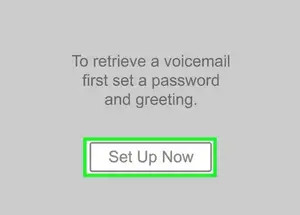
- Now, you will have to set up your password. Enter the password and tap on Done.

- After this, you will have to confirm your password. Re-enter your password and then tap on Done.
- Next, you will have to set up the greeting. You will have two options here-
- Default- If you select this, the caller will hear the default greeting before their call gets forwarded to voicemail.
- Customer– If you select this, the caller will hear the greeting you have recorded. You will have to record your custom greeting if you select this option.
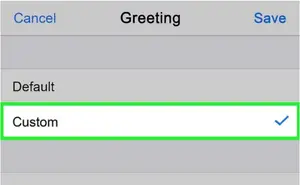
- Once done, you will have successfully set up Voicemail on your device.
The latest iOS 17 also has voicemail. With this feature, you will see live transcription of voicemails in the form of texts while the person is recording the voicemail.
Note- For both the above methods, you will have to enter the voicemail numbers. The voicemail numbers will be different for different careers like Vodafone, AT&T, Verizon, or any other network career you opt for.
Can I Setup Call Forwarding On My Device?
Anyone can set up call forwarding on their device for personal and business use. If you always get calls and cannot attend all of them, voicemail will be a lifesaver because the caller can record a voice message if you are unavailable and hear the voicemail message later on.
We hope you know what ‘Your call has been forwarded to an automatic voice message system’ means. If you still have any queries, then you can drop a comment, and we will reply to you.
