Care Code:201 is encountered when you try to log in to your AT&T email. This email will prevent you from accessing your AT&T email.
Every time you try signing into your AT&T email, the reason behind getting this issue is an incorrect email and password. When you try entering the wrong email and password that does not match the records of AT&T, you will be presented with the Care Code: 201.
This is not that big of an error that one needs to be tense about. If you are denied login because of the AT&T Care Code:201, then that means either the email or the password you are entering is incorrect. Here’s what you can do if you encounter AT&T Care Code:201 and sign into your account without issues.
Check Whether The Email Is Correct
This issue can occur when you try to log in with an incorrect email. Check for any typos in the email and ensure the email that you are entering is correct.
Check for the symbols, numbers, and letters used in the email and whether they are placed correctly or not. If the email is correct, but the issue is still encountered, try the next step listed in this guide.
Reset AT&T Password
You can encounter this issue when the password you are using is incorrect. In that case, you must reset your AT&T password and then try to log in again. Given below are the steps to reset your AT&T password-
- Click on this link to head to the AT&T email password reset page.
- Here, you will have to enter your User ID and Last Name. Once you have done it, click on Continue.
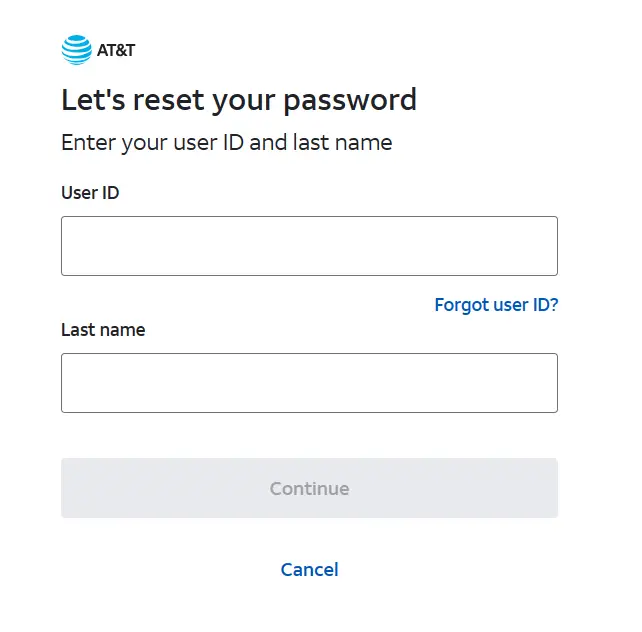
- You will now be asked to choose a verification method and verify your account by following the on-screen instructions.
- Once done, you will have to enter your new password and confirm your new password.
- After you have reset your password, you can log in to your email with your new password.
Clear Cache
This issue can sometimes be caused due to the corrupted cache on your browser. Try clearing the cache and cookies, then try to sign in again. Here’s how you can do it-
On Microsoft Edge
The steps to clear the cache on Microsoft Edge are as follows-
- Type the following address in the address bar of the Edge browser-
- edge://settings/clearBrowserData
- Check the boxes saying- Cookies, other site data, and Cached images and files.
- Click on the drop-down menu under Time Range and then select All Time.
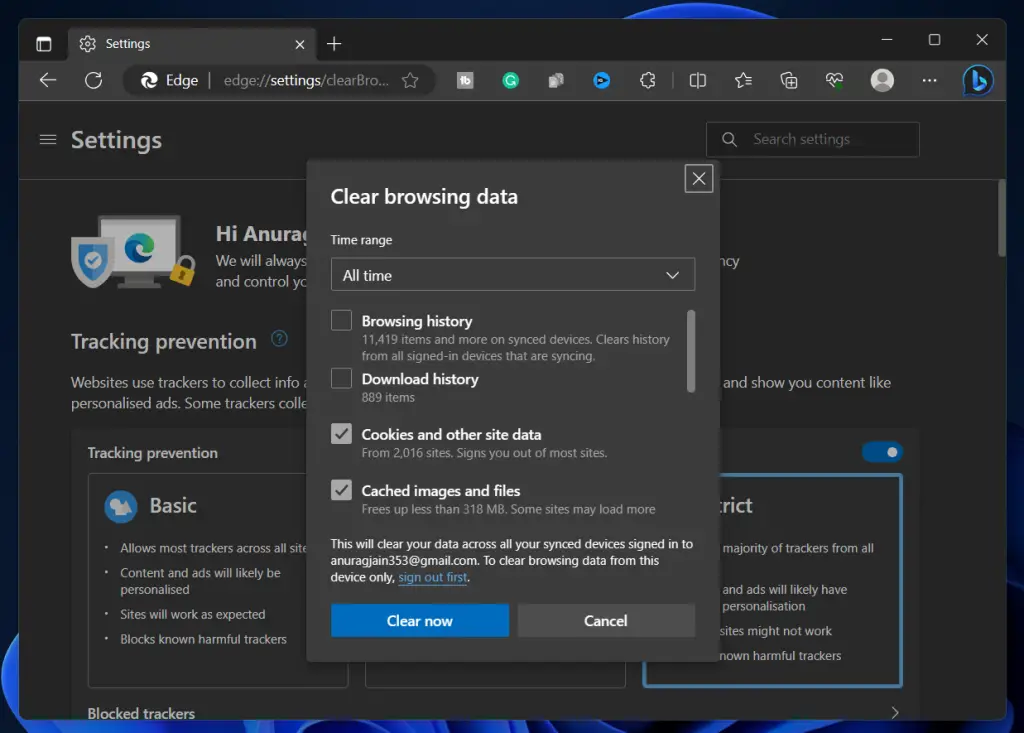
- Click on Clear Now to clear the cookies and cache.
On Chrome
The steps to clear the cache on Google Chrome are as follows-
- On Chrome, press Ctrl + H to open the History Page.
- Here, click on Clear Browsing Data on the left sidebar.
- Click on the drop-down menu next to the Time Range and select All Time.
- You will see Cookies and other site data and Cached images and files checkboxes here; check both of them.
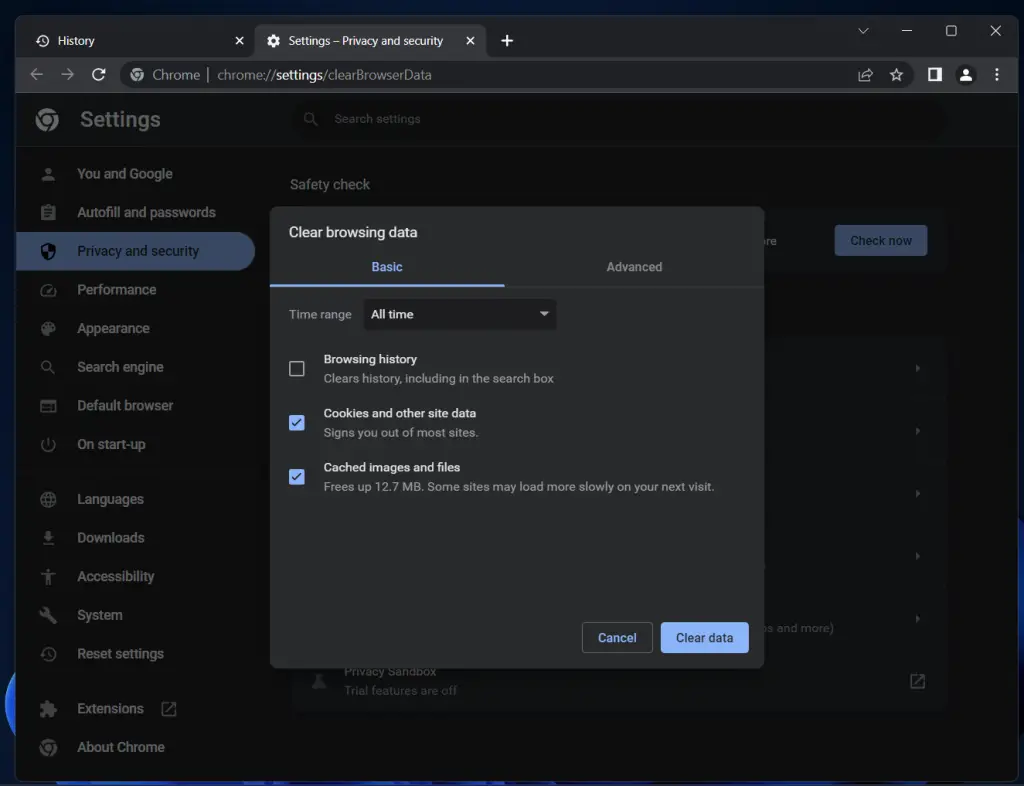
- Once done, click on Clear Data to clear the cache and cookies on the browser.
On Safari
The steps to clear the cache on Safari are as follows-
- Click on Safari and then on Settings.
- Now, click on Privacy.
- Here, click on Manage Website Data.
- Select the AT&T website from the list and then click on Remove to remove the cache for the site.
After you have cleared the cache and cookies of your browser, try to log in to your email again,; this time, you should be able to do it without any issues.
Contact AT&T Support
If you still cannot log in to your AT&T email and keep getting the Care Code:201, the last option will be contacting AT&T support.
As we discussed, the issue is encountered when the email or the password for the account is incorrect, but if you have checked the email and reset the password and the problem is still not resolved, then there’s some issue with your email.
You can contact customer support through the AT&T Customer Support page. We also suggest you head out to the AT&T community forum. You can search for your issues as there will be some customers who might have faced this issue. Or you can post your topic, and someone from the community will help you.
Final Words
The above steps should help you solve the AT&T Care Code: 201 and help you sign in with your account. Once you finish the above steps, you won’t face the same issue while trying to sign in to your AT&T email account.
