A common issue with Huawei devices is the ‘Connectivitycheck.Platform.HiCloud’ error. This error is generally encountered when connecting your device to a Wi-Fi network.
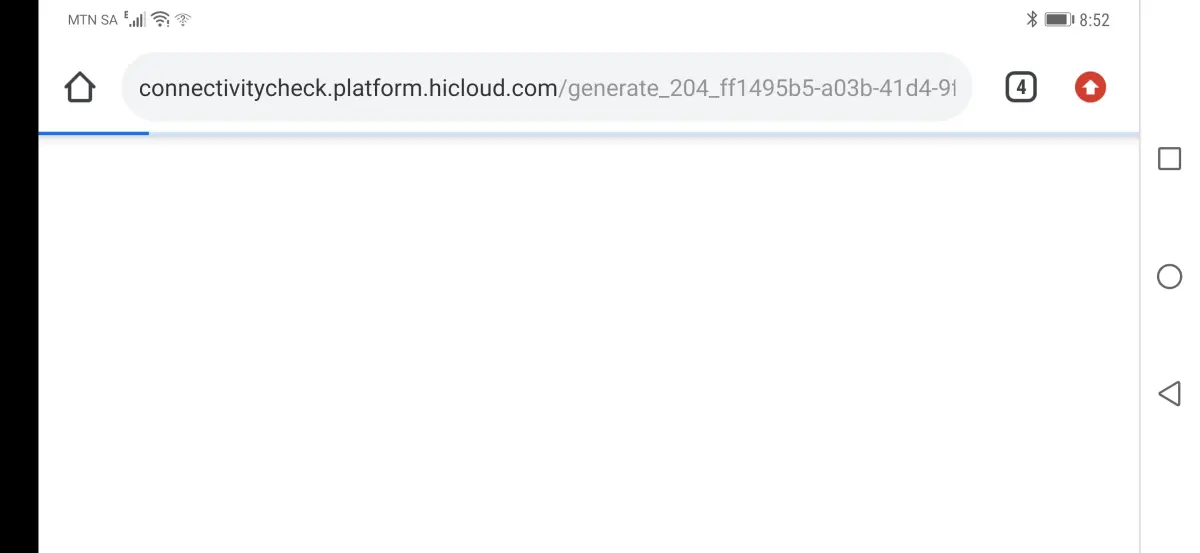
The common reason behind this error is an issue with the DNS. What can you do to fix this issue? In this article, we will discuss all the ways to improve the ‘Connectivitycheck.Platform.HiCloud.com’ issue on Huawei devices.
Restart Wi-Fi
The very first thing that you should try doing is restarting the Wi-Fi. You can do this by following the steps given below-
- Open the Settings on your Huawei phone.
- Now, tap on the Wireless & Networks option.
- Tap on the Wi-Fi option.
- Turn off the toggle for Wi-Fi and turn it back on again.
- Once you have turned on the Wi-Fi again, tap on the Wi-Fi network you want to connect to.
Soft Reset Your Device
If restarting the Wi-Fi device didn’t help, you can try soft resetting your device. Here’s how this can be done-
- Press and hold the Power button until the power menu appears on your screen.
- Now, tap on the Power Off option to turn off your phone.
- Wait till your phone completely shuts down.
- Once off, wait a few seconds, and then hold the Power button until you see the logo.
- This will soft reset your phone, and you should be able to connect to the Wi-Fi.
Reset Network Settings
Most network-related problems can easily be solved by resetting the Network Settings. When you reset network settings, all the Bluetooth, mobile network, and Wi-Fi settings will be restored to the factory version. Given below are the steps to do so-
- Head to the Settings app on your device.
- Here, tap on System & Updates and then on Reset.
- From all the option that appears, tap on Reset Network Settings.
- Now, follow the screen prompts to reset your network settings successfully.
Boot Your Phone In Safe Mode

Apps and services running on your phone can also cause such issues. The only way to check this will be to boot your phone in safe Mode and see if the problem persists. You can boot your phone in safe Mode by following the steps given below-
- Press the Power button and tap Power Off to switch off your phone.
- Now press and hold the Power button along with the Volume Up button.
- Now, use the volume buttons to highlight Safe Mode and press the Power Button to select the option.
- This will boot your phone into safe Mode.
Once your phone is in safe Mode, check if you still encounter this issue. If the problem is still located, move to the next step in this article. If the issue is not faced while in safe Mode, then you will have manually uninstall each app one by one and check which app is causing this issue.
Wipe Cache Partition
You can also face this connectivitycheck.platform.HiCloud issue on your device if the cache partition of your device is corrupted. In this case, the ideal solution would be to wipe the cache partition. Follow the steps mentioned below to do it-
- Turn off your device first.
- Now, long press the Power button + Volume button together.
- On the screen that appears, navigate to the Wipe Cache Partition using the volume buttons. Press the Power Button to wipe the cache partition.
- Wait till the process is completed, and then restart your phone.
Factory Reset Your Phone
The chances of facing this error even after following the above steps are pretty low, but if you still encounter the issue, the last resort will be factory resetting your phone. Before you continue, ensure you take a backup of the data. Once you have the backup, you can continue with the steps given below to factory reset your phone-
- Visit your phone’s Settings app.
- Here, tap on System & Updates option.
- Now, tap on the Reset option.
- Tap on Reset Phone.
- Follow the on-screen instructions to reset your phone.
- Once the phone has been reset, set it up.
- You won’t encounter this issue now.
Bottom Line
That’s our complete guide to fixing Connectivitycheck.Platform.HiCloud issue on Huawei. Once you finish the above steps, you won’t face this issue again on your device. If any action we discussed above troubles you, you can tell us about it in the comment section.
