Almost everyone around the world uses Facebook. If you have been into social media, you might have used Facebook. This social media app has many features, such as videos, games, a marketplace, and more.
You might have seen Facebook friends under the shortcut section or the shortcut bar if you use Facebook.
But do you know what it is? If you have been considering Facebook friends under the shortcut section and getting questions about it, this article is for you.
This article will tell you what Facebook friends are under shortcuts, what it does, and everything you need to know about it.
What does ‘Facebook Friends Under Shortcut’ mean?
Friends on the Shortcut bar on Facebook shows you the friend request you have got on Facebook. This section will show you all your friend requests on your profile. Not only friend request, but this section will give you friend suggestions who Facebook think you should add to your friend list.
Can I Remove Facebook Friends Shortcut?
Yes, you can remove Facebook Friends from under Shortcut.
If you want to do so, then you can follow the steps we have discussed below:
- Tap and hold the Friends option in the shortcut section.
- From the menu that opens up, tap on Hide from the Navigation bar.
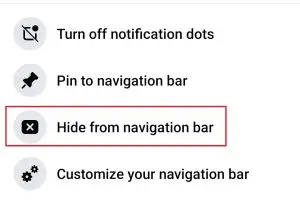
- This will remove the friends under the Facebook section.
If you want to add the Friends under the shortcut section again by following the steps given below:
- Tap and hold any icon on the navigation/shortcut bar.
- Now, tap on Customize your navigation bar option.
- Under the Hidden Shortcuts section, you will see all the shortcuts you have hidden.
- Tap on the drop-down menu next to Friend Requests and then tap on Pin.
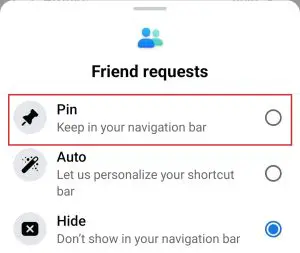
- This will add the friend’s option back to the shortcut menu.
What Other Shortcuts Are Available In The Shortcuts Bar?
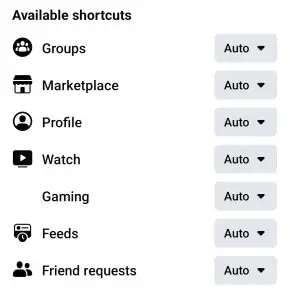
There are multiple shortcuts available for the shortcuts bar, which include:
- Groups
- Marketplace
- Profile
- Watch
- Gaming
- Feeds
- Friend Requests
All the shortcuts available to add to the shortcuts bar are under the Available Shortcuts section. The shortcuts you pin to the shortcut bar will be under the Your Shortcuts section, and the shortcuts you have hidden will be under Hidden Shortcuts section.
Though multiple shortcuts are available for the shortcuts bar, you can only add three shortcuts. All the shortcuts are kept to auto by default, but you can pin or hide them manually.
How Facebook Shows Friends Suggestions?
When you tap on Friends in the shortcut bar, you will see friend requests and suggestions. These suggestions are given on various factors, including-
- Mutual friends
- Recent activities and interaction with other people
- Your interests
- Pages you follow and groups you are a member of, and more.
Friends’ suggestions are decided on many factors, and this is Facebook’s algorithm at play. Facebook’s algorithm analyzes your usage, whom you follow, what posts you like, who you are friends with, and many more factors and shows you friend suggestions.
Final Words
That’s all you need to know about Friends under the shortcut section. We have also discussed the steps to remove the friends option from the shortcut bar and also pin it again if you want to. We hope everything about the Friends under shortcuts is clear and what it means.
