If you are a Facebook user then you might have probably used Facebook Messenger. You must be thinking about whether Facebook Messenger show active even when you are not?
You are not alone to think of the same, many users have reported this on Messenger.
For those who don’t know what Messenger is, Facebook Messenger is a messaging app for Facebook users.
All Facebook users can use this app to chat with their Facebook friends. Not only this but you can also get all your text messages on your phone number on the Messenger app and use it to send text messages as well.
Moving to our main question, does Facebook Messenger show active when you’re not? The answer to it would be, Yes, it often does.
Facebook Messenger might many times show you active even when you are not. Why does this happen and how to avoid it? Let’s find out in this article below.
Why Facebook Messenger Shows Me Active Even When I Am Not?
It’s not new to few this issue with Facebook Messenger, and in the past, many users have reported that Facebook Messenger was showing them online even when they were not.
So why does this happen?
It can be due to several reasons that Facebook Messenger is showing you active, like:
- If you have left the Messenger app open on your phone while you are away from it, Messenger might show you online.
- Another reason why Facebook Messenger might be showing you online is that your data is on or you are connected to a Wi-Fi network.
- When you are connected to a network or your mobile data is on, you might be shown active by Messenger even when you are not using the app or the app isn’t running in the background.
- If you are using Facebook and not Messenger then also your Facebook Messenger may show you online.
- If you logged into the Facebook website on your browser and didn’t log out and the tab is still opened on your browser, then Facebook Messenger will show you online.
How To Turn Off Active Status On Facebook Messenger?
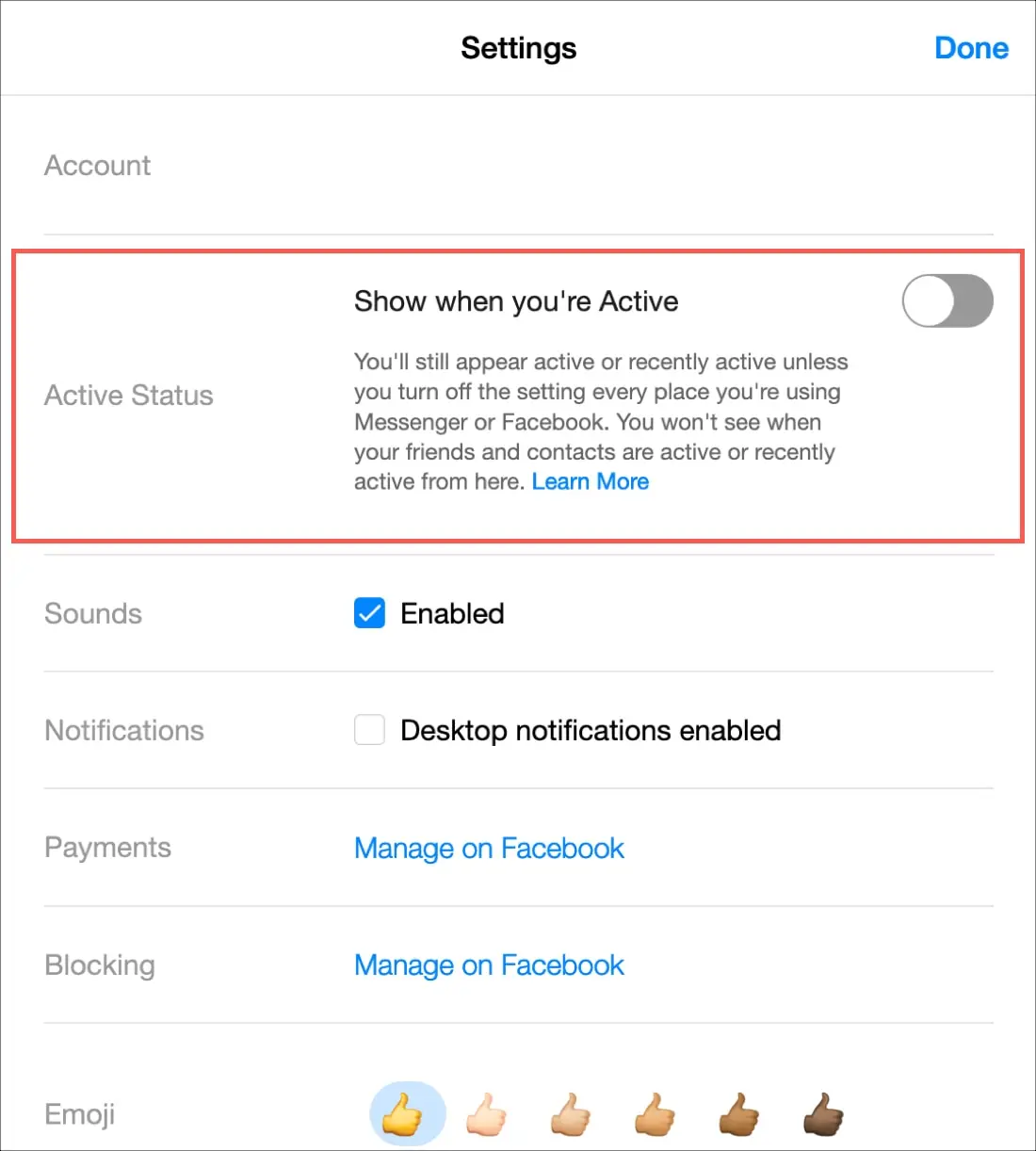
Most of the time Facebook Messenger might show you as active even when you are not and your friends might think you are snubbing even if you are not.
If that’s the case, then you can turn off the Active Status on Facebook Messenger and your friends won’t see you online.
To do so, follow the steps given below:
#1. From Messenger App/Website
You can directly turn off the active status through the Messenger app or website. To do so, follow the steps given below-
On Phone/Tablet
If you are using the Messenger app on your phone or tablet be it Android or iOS, then you can follow the steps given below to turn off the active status on it-
- Open the Messenger app on your phone or your tablet.
- Now, tap on the Menu (hamburger) icon at the top right corner.
- From the menu that opens up, tap on the Settings icon.
- On the next screen, under the Profile section, tap on the Active Status option.
- You will now see two options- Show when you’re active and Show when you’re active together. Turn off the toggle for both of these options.
- This will turn off your active status on Facebook messenger.
On PC
If you want to turn off the active status of Messenger from its website on your PC, follow the steps given below-
- Open your browser and visit the Messenger website by clicking on this link.
- Now, click on your profile option at the bottom left corner.
- From the menu that opens up, click on Preferences.
- On the pop-up screen, click on the Active Status option.
- Now turn off the toggle next to Active Status: ON and click on the Save button.
#2. From Facebook App/Website
You can also change your active status on Facebook Messenger through the Facebook app.
To do so, follow the steps given below:
On PC
Given below are the steps to turn off active status on Facebook Messenger from the Facebook website on PC-
- Open the Facebook website on your browser. Ensure you are logged into your account.
- Click on the Message icon next to the profile and the notification icon at the top bar of Facebook.
- From the menu that opens up, click on Active Status: ON. Next, turn off the toggle for Active Status: ON.
- Now, click on the Save button to save the changes and turn off the active status.
On Phone/Tablet
To turn off active status on Facebook Messenger from the Facebook app on your phone or tablet, follow the steps given below-
- Open the Facebook app on your phone first.
- Tap on the Profile icon at the top right corner here.
- On the next screen, scroll down and tap on Settings & Privacy to expand it.
- Now, tap on the Settings option to open the Settings.
- Here, tap on the search bar at the top and search for Active Status; tap on the relevant search result.
- Now, turn off the toggle for Show When You’re Active.
- This will turn off your active status on Facebook Messenger.
Conclusion
The conclusion to this article would be, Yes, Facebook Messenger shows active when you’re not. There can be many instances when this can happen.
We have discussed the reasons why Facebook Messenger may show you active even when you are not using Facebook.
Alongside this, we have also discussed how you can turn off your Active Status on Facebook messenger.

