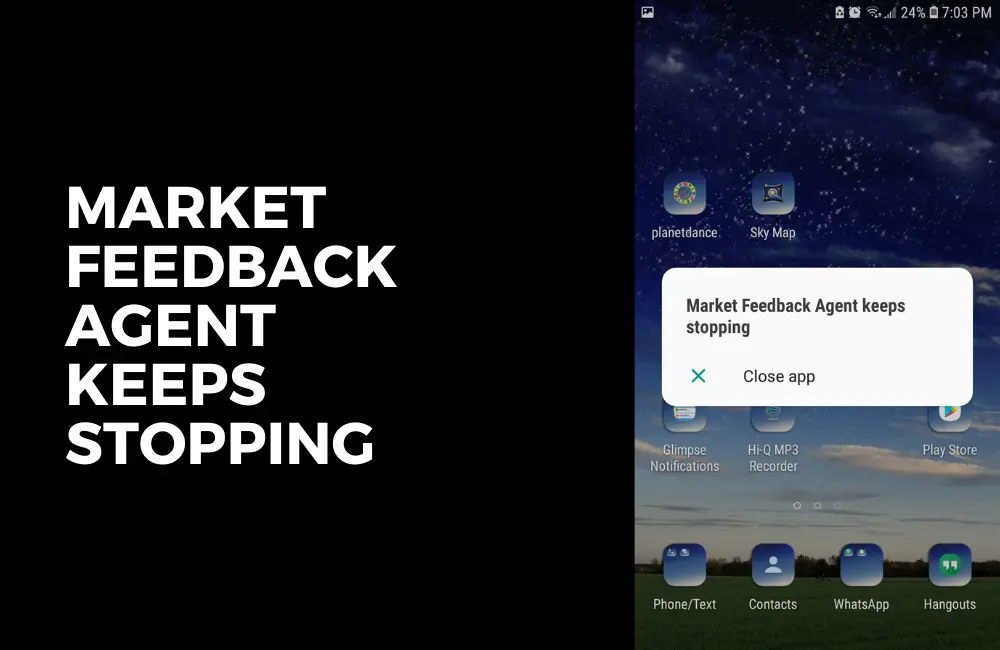There are a lot of system apps available on your Android phone that you are not even aware of.
One of those is the Market Feedback Agent app which allows apps and services such as Uber Eats to ask you for feedback on their services.
This has been a genuine problem for a lot of users who are seeing the “Market Feedback Agent Keeps Stopping” error on their phones.
We have listed down the best solutions to solve this error which you can read below.
How to fix the “Market Feedback Agent keeps stopping” error?
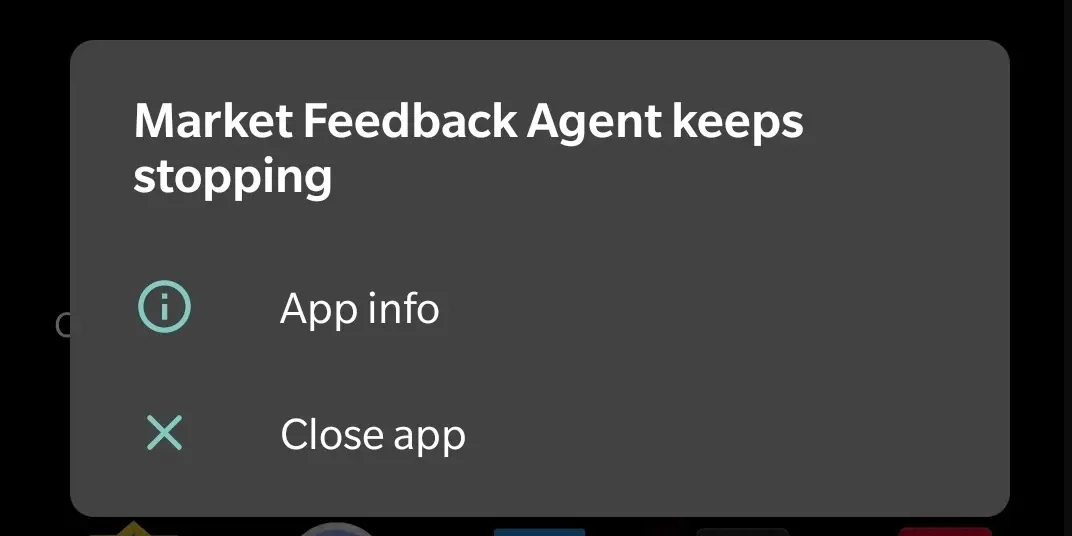
As we mentioned earlier, we are going to give you some of the best solutions to fix the market feedback agent keeps stopping error which includes something as simple as restarting your phone to updating your phone to the latest version of Android as well.
Fix #1: Restart your Phone
We have seen that a lot of problems on your phone can be resolved by simply restarting your phone.
The reason why restarting works is that it closes all the open apps and reboots your system to factory settings.
So, to fix the “market feedback agent keeps stopping” error, you need to restart your phone as well.
For that, long press your phone’s Power button for 10 seconds and select the option to restart your phone.
Fix #2: Check for Low RAM or Storage
We have seen that a lot of users are facing the Market Feedback Agent keeps stopping issue simply because they don’t have enough RAM or Storage space on their device.
To fix this, you need to clear out the unneeded apps on your device and even clear the cache files so that your storage space can be improved.
Also, if there are background apps running then close them so that you don’t have the issue of Low RAM.
Fix #3: Update the Android System Webview app on your device
It was found out last year that Android System Webview was the culprit causing the Market Feedback Agent keeps stopping error.
Therefore, we recommend everyone update their Android System Webview apps so that this bug can be solved.
To update your Android System Webview app, open Google Play Store on your phone and go to Manage Apps and Devices > choose “Updates are available” and find Android System Webview from the list.
After that, hit the Update button.
Also, it is possible that your Market Feedback Agent app could be outdated.
So we recommend you click on Update All apps so that even the Market Feedback Agent gets updated to the latest version.
Fix #4: Wipe the Cache partition on your device.
Sometimes, the cache stored on your device can also cause problems with the functioning of many apps available on the device.
In order to solve the problems caused by the cache, you need to clear it.
To do so, go to your phone’s Settings > Storage and then click on Cache or Cached Data and then tap to clear it.
Fix #5: Update your phone’s software
The problem of Market Feedback Agent keeps stopping is also caused by an outdated software version on your phone.
To fix that, you need to keep your phone updated to the latest version of Android.
So, once again, go to your phone’s Settings app and click on the System Update section and then click on Check for Updates.
If there is an update available, click on Download and Install to update your phone to the latest version of Android available.
That is basically it. These fixes should definitely solve your Market Feedback Agent keeps stopping error.
Let us know in the comments section if you still need help and we shall provide it to you at the earliest.