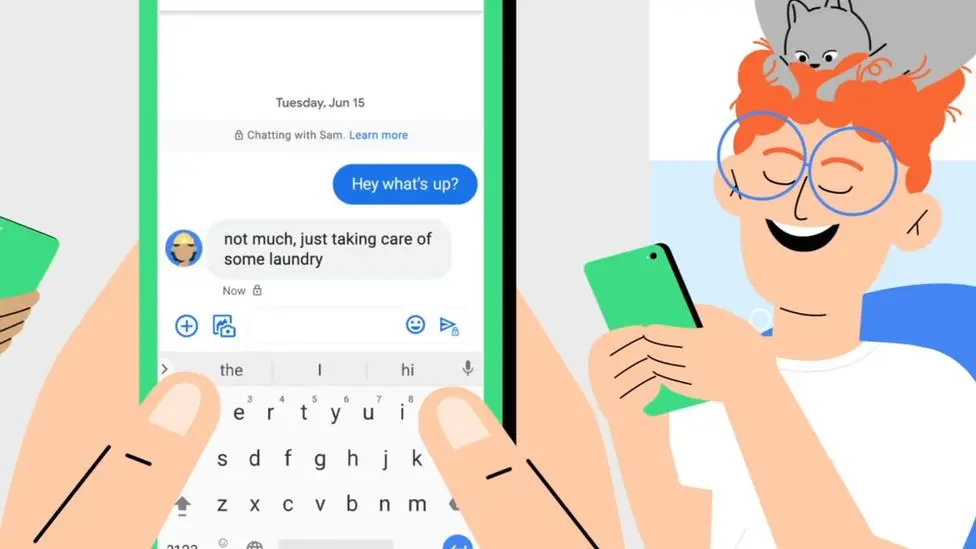Did you see the lock symbol on the Text Message on your Android phone? This icon may appear on some text messages and not all of them.
But what is the lock symbol? Is it something to be worried about? If you don’t know what this lock symbol is and whether you should get rid of it or not, then this article should help you with it.
What Is The Meaning Of Lock Symbol On My Text Message?
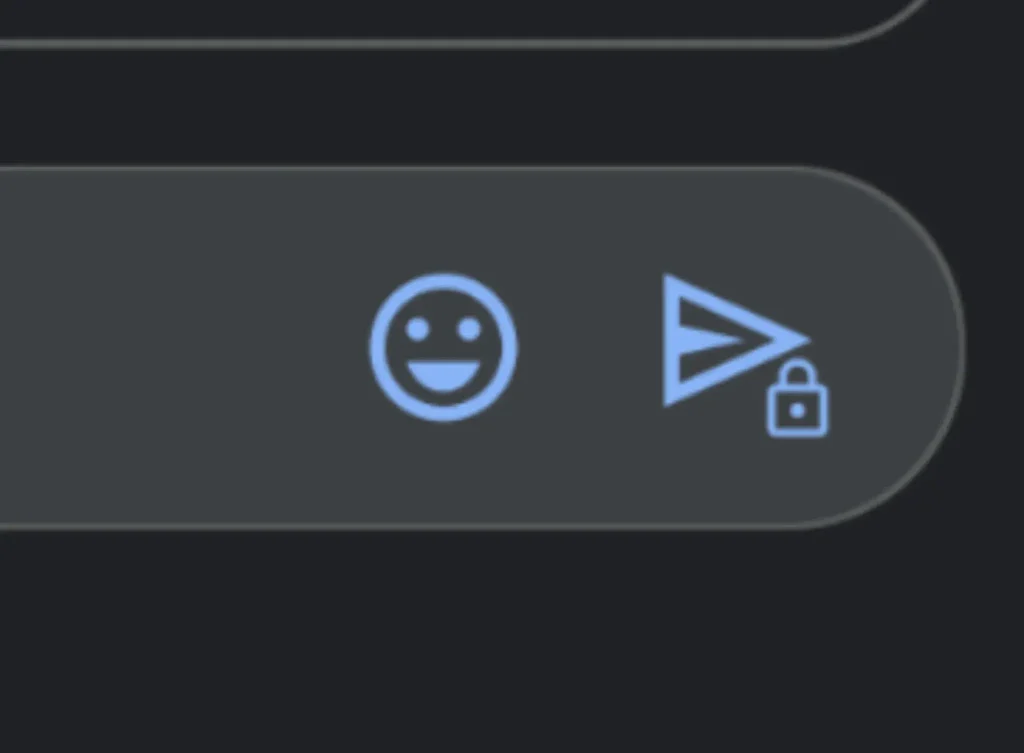
A lock symbol appears on the messages that have end-to-end encryption. This feature is available for RCS messages within the Google Messages app.
End-To-End encryption was introduced in the Google Messages app in 2021 to make messaging more secure on Android phones.
Whenever you see the lock icon on the messages you send, then that means those messages are end-to-end encrypted.
If your phone does not support the RCS chat feature, but you still see the lock symbol, then that does mean the messages are end-to-end encrypted.
Seeing the lock symbol on the text messages on devices not supporting the RCS chat feature, the chats are locked and cannot be deleted without permission.
How To Enable End-To-End Encryption On Text Messages?
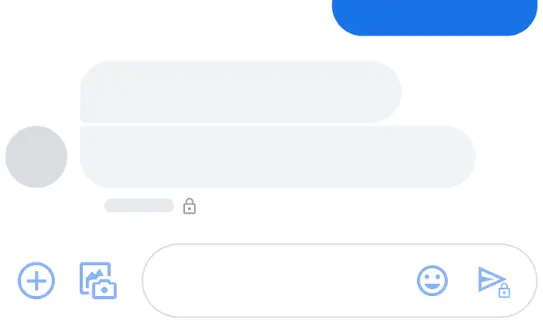
To use end-to-end encryption on Google Messages app, your device must support RCS chat. You and the person you are trying to chat with should both have an RCS chat feature to use end-to-end encryption the text messages.
Here’s how you can enable end-to-end encryption on text messages:
- Open the Google Messages app.
- Tap on the Account icon at the top right corner.
- Now, tap on the Messages Settings option.
- In Settings, tap on the General option.
- Here, tap on RCS Chats.
- You will see the option Turn on RCS Chats. Enable this toggle to turn on RCS Chats.
Ask your friend to do the same to turn on RCS Chats. Once you and your friend have turned on the RCS chats feature, you will see the lock icon on the messages when you converse through text messages on the Google Messages app.
This means that end-to-end encryption is enabled on text messages.
Once you have end-to-end encryption, you can verify it by following the steps given below:
- Open the Google Messages app, and tap on the conversation you want to check.
- Once you do that, see if you have a lock icon on the messages.
- If you see the lock icon, tap on the More option and then tap on Details.
- Tap on Verify Encryption option.
- You will see a code on your screen, and your friend will also see the same code.
- Verify the code with your friend and check if you have the same code. If you both have the same code, then that means end-to-end encryption is enabled for both of you.
How To Get Rid Of The Lock Symbol On The Messages?
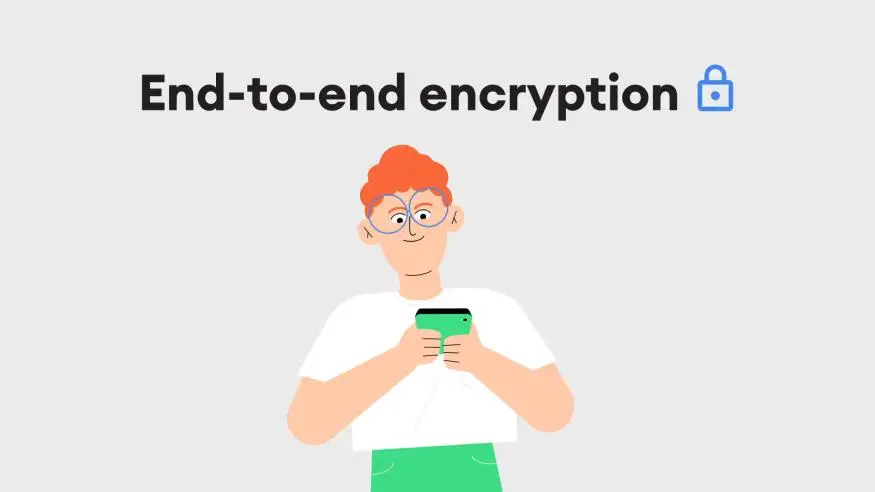
If you want to get rid of the lock symbol on the Text Messages, then that would be done by disabling the end-to-end encryption.
This will happen when you turn off RCS chat or your friend turns it off on their device. You can turn off the RCS chat by following the steps given below:
- Head to the Google Messages app.
- You will see the Account icon at the top right; tap on it.
- From the menu that opens up, tap on Messages Settings.
- Here, tap on General and then on RCS Chats.
- Now turn off the toggle next to the Turn on RCS Chats option. This will disable this feature.
Once you disable RCS Chats, you will see that the lock icon on the messages has disappeared, which means that end-to-end encryption has been disabled for the text messages.
Final Words
We hope now you know what does lock symbol on text messages means. Whenever you see a lock symbol, it means your text messages with your friends are safe.
We have also discussed how you can turn this feature on and off on your Google Message app, so you can follow the above steps if you want to turn the lock symbol on or off.
FAQs
Why Is There are Lock On My Text Message?
The lock on the text messages indicates end-to-end encryption in the conversation between you and your friends. This is part of the RCS chat feature in Google Messages.
Can I Remove Lock Symbol From Text Messages?
Yes, you can remove the lock symbol from the text messages on your Android phone. In order to remove it, you will have to turn off RCS chat on your Google Messages app.