Calculator App is a secret vault that can hide all your images, videos, and other files. The best part about using it is that it will hide all of your data, and you will be able to access it only if you enter the password, so anyone who does not have your password won’t have unauthorized access to your files.
So, if you have something to hide (not that thing) but some important documents and files that you don’t want anyone else using your phone to access, then this app will be helpful. First, the app looks like a real calculator, so no one will doubt it to be a secret vault.
Even if anyone opens this calculator app, they won’t know whether it is a secret vault unless they enter the correct password, which of course, they won’t know.
But what if you forgot the password of this calculator app? This can be a problem for you if you have a lot of data stored in this Calculator app, and it might leave you wondering what you can do to open the Calculator app and retrieve the data.
This guide will help you unlock the Calculator app if you have forgotten the password.
Unlock Calculator App Without Password
If you have forgotten the password to the Calculator app, there are some hidden ways to unlock the app without the password. The first way is through password recovery mode, and the second is to clear the app’s data.
Both the ways are discussed ahead in detail so you can follow them.
Through Password Recovery
The very first way to unlock Calculator app is through password recovery. This method only works if you have set up an email ID with the app.
This method will send a recovery code to your email ID, which you can use to reset the password and then access the Calculator app. Given below are the steps to do so-
- Open the Calculator app.
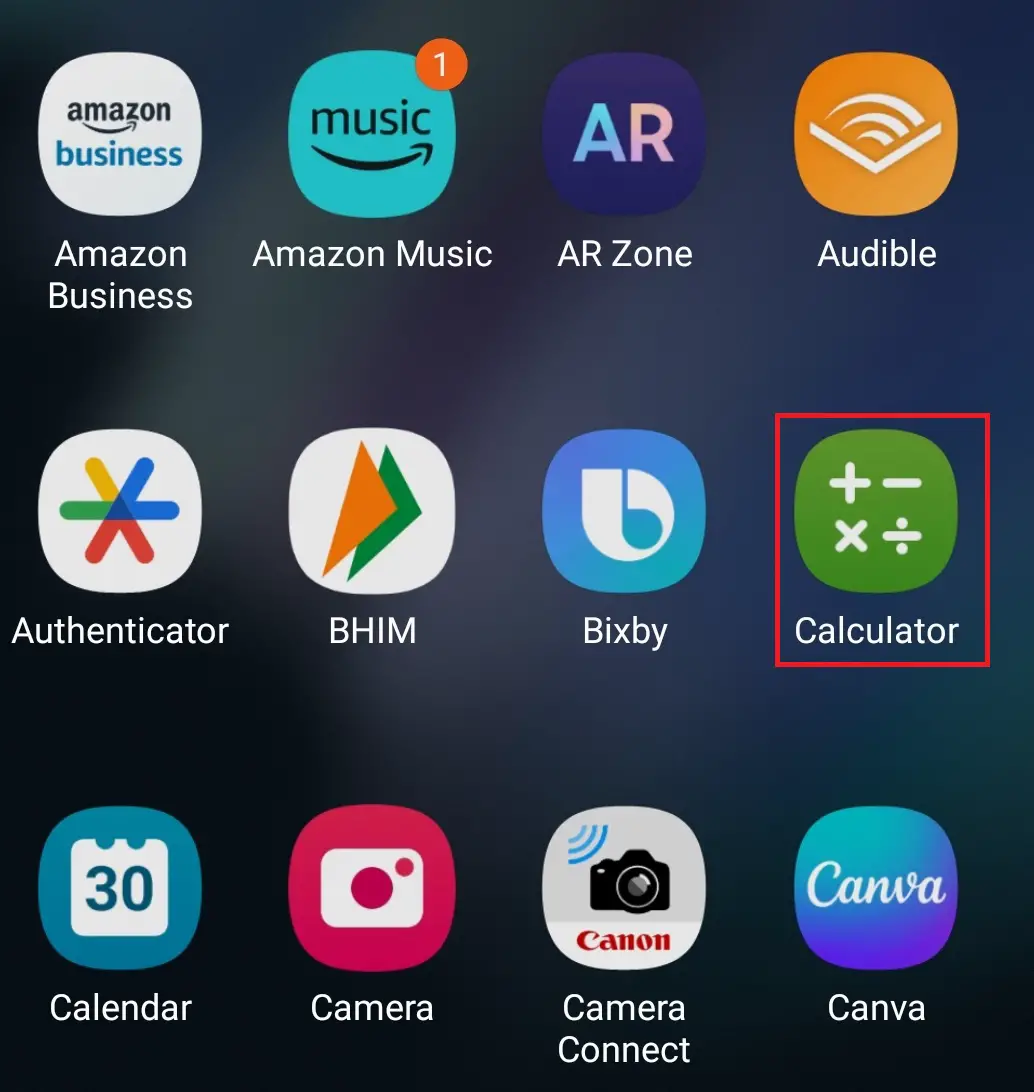
- Here, enter the digits 11223344= to open the recovery screen. Enter 238954285 if you are using the Calculator+ app.
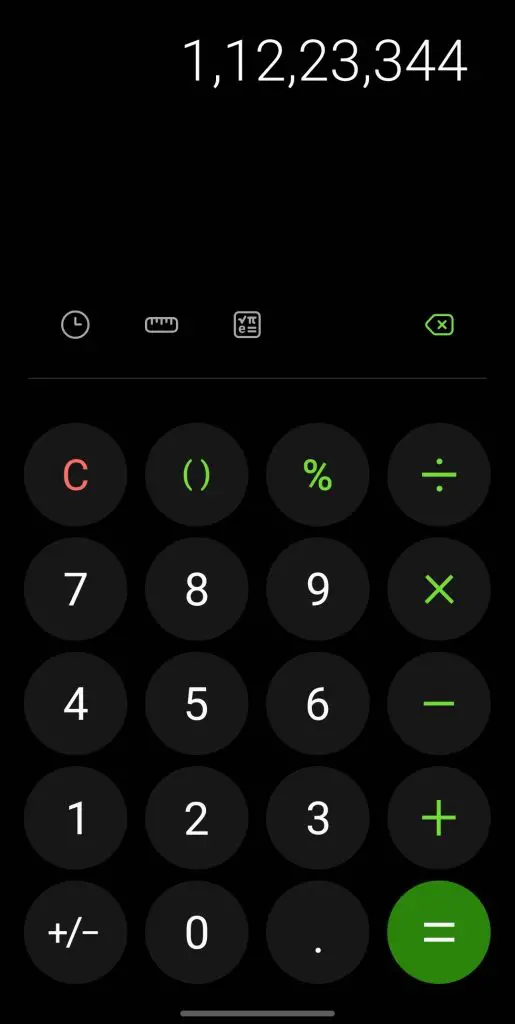
- You will now have the option to recover the password by entering the security question or through the recovery code sent to your email.
- If you selected the security question option, then answer the security question correctly, and tap Confirm. You can access the Calculator vault and all of the data within.
- If you selected the email recovery method, then tap on Send. The Calculator app will send you a recovery code on the registered mail.
Note- If you didn’t receive the recovery code on the email, it might be marked as spam. Check your spam folder to see if the email is there or not. If the email is in the spam, you can move it to the primary folder or open it from there.
- Now, copy the verification code that you have got in your email.
- Head back to the Calculator app and paste the code you copy; tap on Confirm once you have entered the code.
- Now, you will have to enter a new 4-digit password. Please enter the password and confirm it. This will set the new password for the Calculator app.
- You can now access the vault through the new password you set and access all the files you have hidden.
By Clearing Data
The above method helps you recover your password to the Calculator Vault app, i.e., you can set a new password and log in with that. But the above method only works if you have set up security questions or an email ID. If you haven’t done any of that, you can try clearing the Calculator app’s cache and data. However, this option might result in data loss; there’s no other way since you haven’t set up a recovery method for the app. To continue with it, follow the steps given below-
- Hold the Calculator app from the app drawer, then tap the i icon.
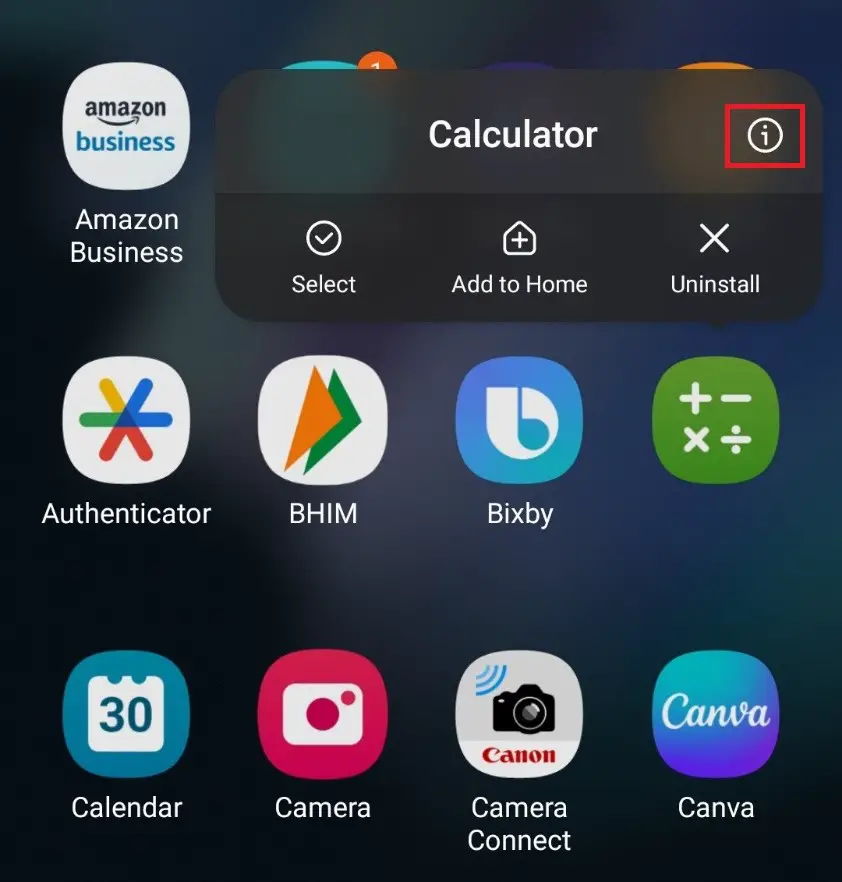
Note- The i icon is the App Info icon and will open the App Info screen.
- Now, tap on the Storage option here.
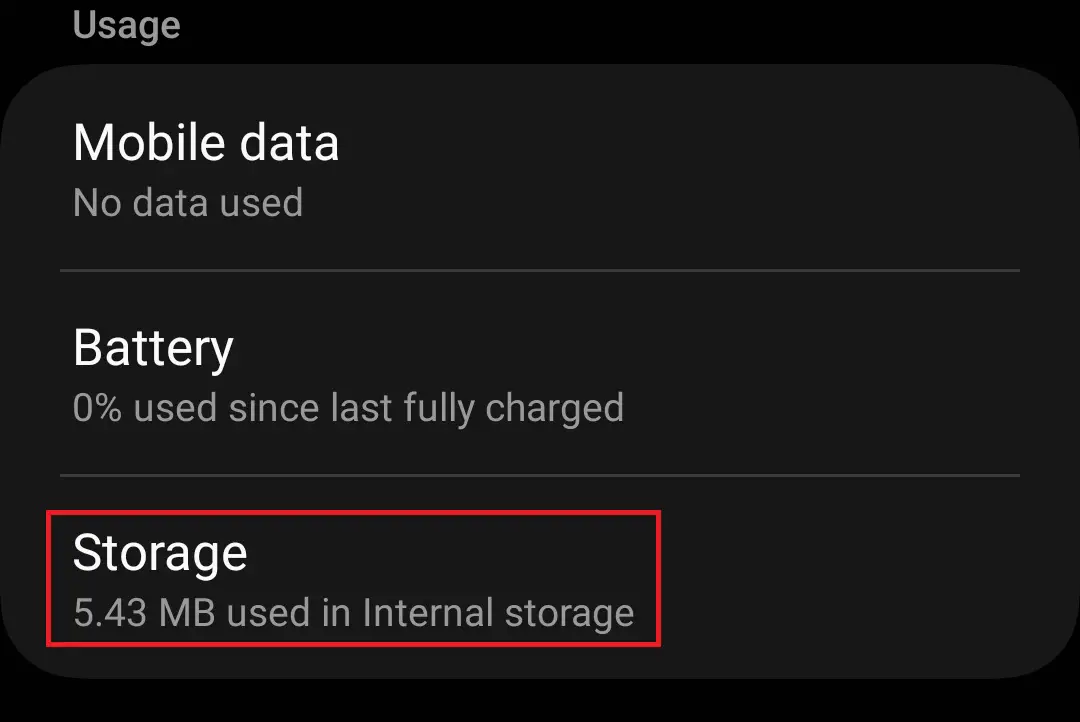
- Tap on Clear Data to clear the cache as well as the data of the app.
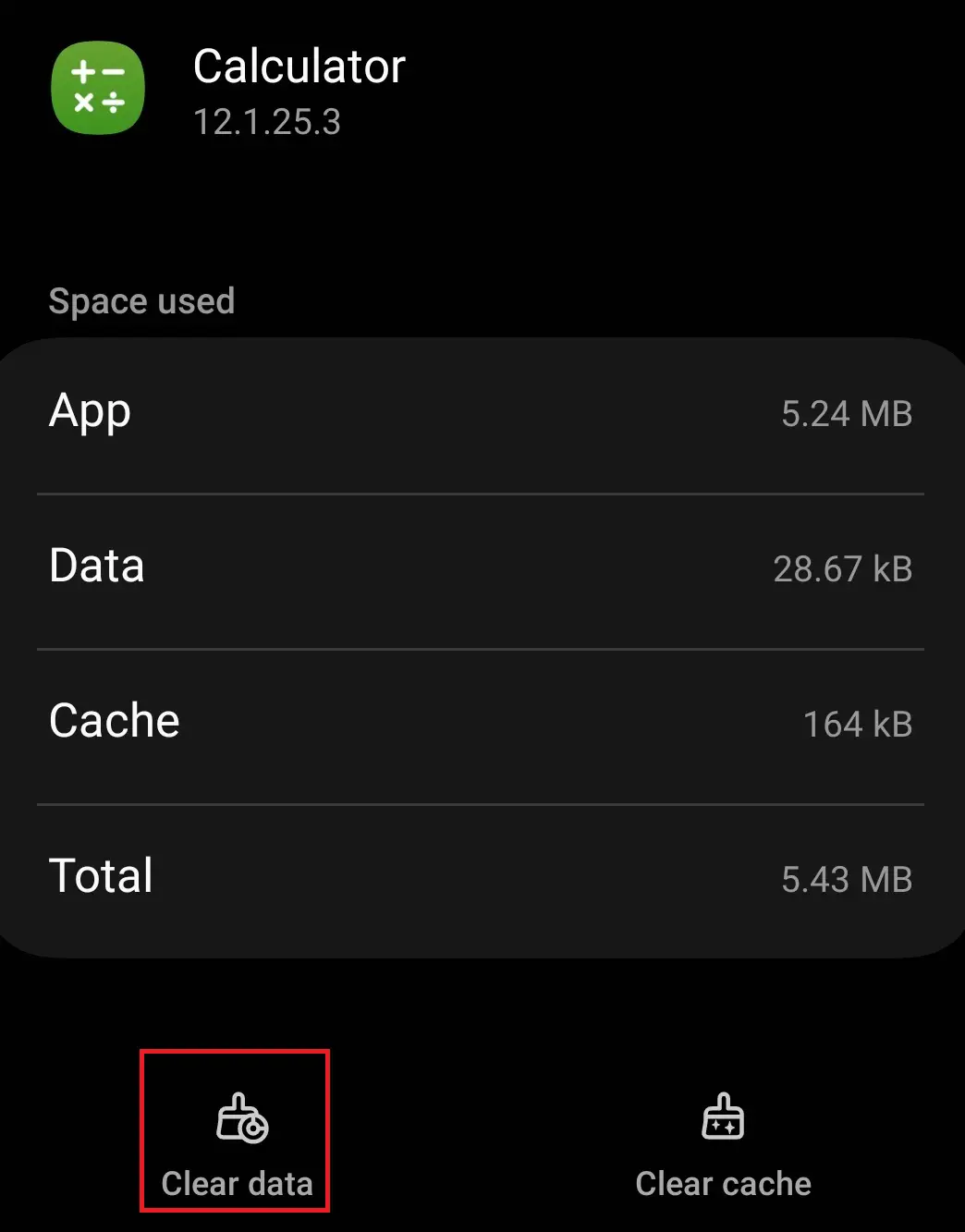
- You can now access the Calculator app, but your data may be unavailable.
Final Words
Above are the two ways to unlock the Calculator app without the password. The above methods will prove helpful if you have forgotten the password to the Calculator Vault app. These methods will reset the password, allowing you to access the Calculator app and the data.
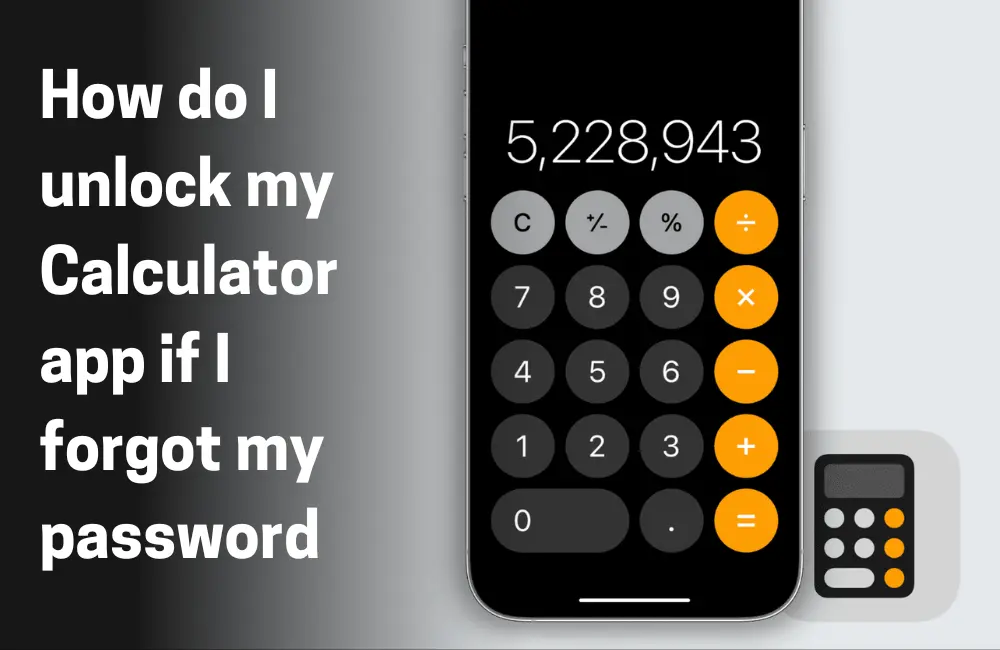
There is no email adderess when i used calculator application imiss the pass word then itry it various times as iread from options by clearing storage and old application and restore new application can i get my files if it is possible please support me and write the steps thank you for u’r support!
Could not open app by using Google tips what can I do now
Can you please specify the exact issue you are facing?