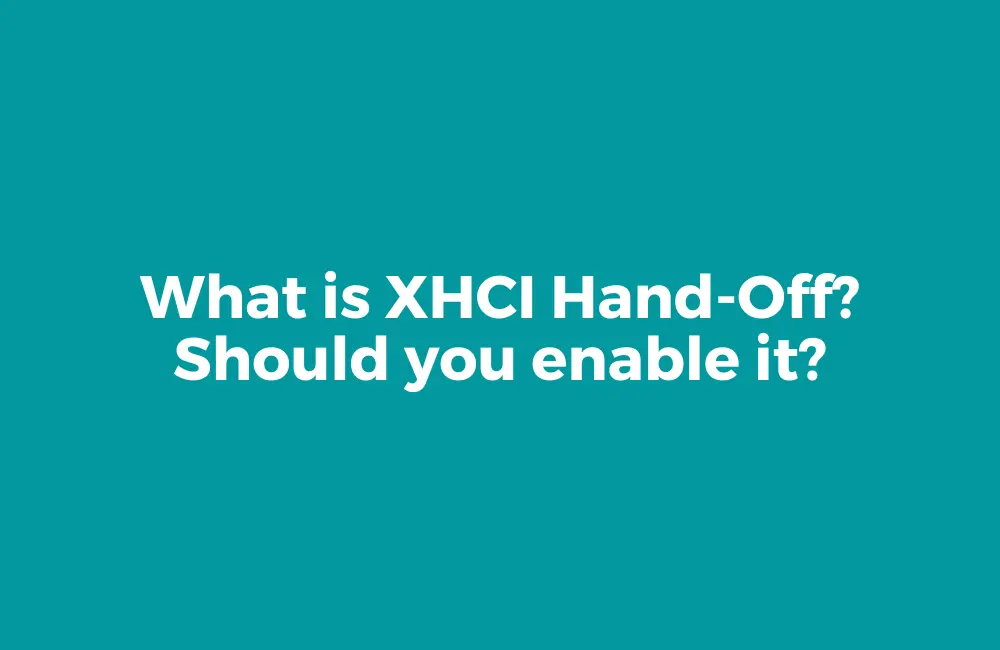XHCI Hand Off is a mode for the USB port on BIOS configuration.
In the latest version of Windows, this feature is enabled by default, but if you use an older version of Windows like Windows 7 or Windows 8, you will have to enable it.
If you are looking for the XHCI Hand-Off feature on your BIOS configuration, this article will help you with it.
This article will discuss all the XHCI Hand-Off features, what they are, and whether you should enable them on your PC.
What is XHCI Hand-Off Feature?

XHCI Hand-Off feature controls the USB 3.0 port on your PC. When this feature is enabled, the USB 3.0 port on your PC will work generally as the USB 3.0 port but when this feature is disabled the USB 3.0 port will act like USB 2.0 port.
This means when the XHCI Hand Off Feature is enabled, USB 3.0 port will give good speed while transferring data, but when turned off you can expect the transfer speed of the USB 2.0 port from the USB 3.0 port.
In the latest version of Windows, i.e., Windows 10 and Windows 11, the XHCI hand-off feature is enabled by default and you need not enable it if you want to.
However, if you have an older version of Windows like Windows 7, Windows 8, and Windows Vista, then this feature will be disabled by default; you will have to enable it from the BIOS configuration to use it.
Different Modes Of XHCI Hand-Off Feature
Nowadays, the motherboard comes with different modes of XHCI hand-off features, such as:
Auto XHCI Hand Off- With Auto mode, your USB 3.0 port will act like USB 2.0 port until the correct USB 3.0 drivers are installed.
After the drivers are installed, your system must be rebooted, and the USB 3.0 port will only work as USB 3.0 port.
XHCI Hand-Off Smart Mode- This mode is similar to Auto XHCI hand-off mode. With this mode, even when the system is booting up, relevant drivers will be loaded into the memory, and the USB 3.0 port will work as USB 3.0 port and not as USB 2.0 port.
Difference Between EHCI and XHCI
XHCI stands for extensible host controller interface, whereas EHCI stands for enhanced host controller interface. XHCI is the latest version of HCI developed for USB 3.0, whereas EHCI was developed for USB 2.0 ports.
EHCI works for USB 2.0 port, which means if this driver is installed on your PC, then the USB 2.0 port will act as USB 2.0 port; else not.
In the case of XHCI, it works for USB 3.0 ports, which means with an XHCI driver, a standard USB 3.0 port will act as a USB 2.0 port.
XHCI is simply the better version of EHCI, which is also compatible with USB 3.0 and USB 2.0. XHCI is used in recent processors from Intel, including the 100 series.
Should You Enable XHCI Hand-Off Feature On Your PC?
Well, with the latest version of Windows, you need not enable it, but with Windows 7, 8, and Vista, you will have to enable it manually from the BIOS configuration.
But the question is should you enable it or not?
Well, the answer to this question entirely depends on what you need from your computer.
For instance, if you want USB 3.0 functionality, you should enable this feature, but if you want USB 2.0 functionality because of the faster input, then you should keep this feature off.
Conclusion
That’s all about the XHCI hand-off feature. We hope this article helped you understand this feature and whether you should turn it on.
Also, we have discussed the difference between the EHCI and XCHI. We hope you find this article helpful for what you were looking for.
FAQs
Should I Enable XHCI Hand-Off In BIOS?
This depends on your requirement; for faster inputs, you should keep this feature off, but if you want USB 3.0 port functionality, then you can turn this feature on.
Does Windows 10 Have XHCI Hand-Off?
Yes, Windows 10 has XHCI Hand Offand it is enabled by default. You can manually control this feature from the BIOS configuration of your PC.
What Does XHCI Hand-Off Do?
When you enable XHCI Hand Off, the USB 3.0 port will work normally, but if this feature is turned off, then the USB 3.0 port will work as USB 2.0 port.