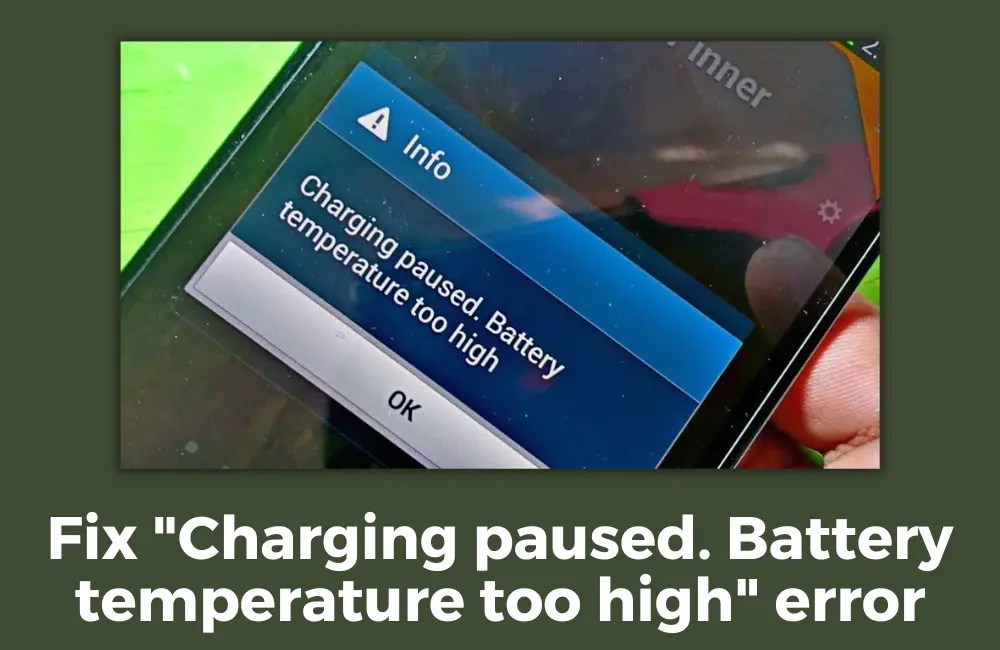If you have been using a Samsung phone for a long time, you must have seen the “Charging Paused. Battery Temperature Too High” error at least once.
This is because the issue is quite common on Samsung devices, and we will explain why that is the case.
You get this battery over temperature error on Samsung for two reasons. The first is because of a faulty sensor on your phone, and the second is if your battery is busted.
Now, the reason why you get this error mainly on Samsung phones is because of the way Samsung builds its phones.
Especially after the Galaxy Note 7 saga, where Samsung phones started exploding due to faulty batteries, Samsung has taken even more precautions.
As we mentioned earlier, even if the sensor that detects battery temperature is faulty, you will get this error, and the charging will be stopped.
But it is most helpful if your battery is damaged as it can explode due to high temperatures.
How to fix the “Charging Paused. Battery Temperature Too High” error?
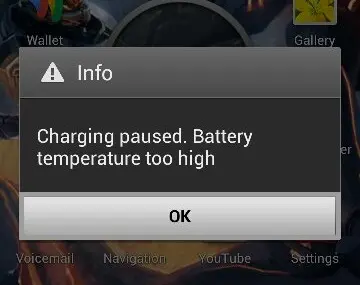
While there is no definite way to know if the error you are getting is because of a faulty sensor, you can check the battery or get it checked.
If you see a bulge in the battery, it is clear that it needs to be replaced as soon as possible.
Also, we have seen that if there is damage to the battery, the screen can pop out from the base, which is also a clear sign.
We have mentioned a few solutions you can apply to your phone if you get this “Charging Paused. Battery Temperature Too High” error to fix.
Fix #1: Remove the battery and put it back in.
It is pretty standard that your battery is facing some bugs, which is why it is throwing the temperature too high error.
In that case, the simple fix you can apply is to remove the battery from your phone, put it aside for a few minutes and then place it back on your phone.
This works when you have a phone with a removable battery, but in the last few years, phones with a removable battery have been stopped completely.
So, if your battery is not removable, then you need to take the help of a technician to try this method of removing the battery and placing it back after a few minutes.
Also, while removing the battery, clean the dust, so the sensors don’t get clogged.
Fix #2: Check the charging cable and ports
Another common issue we have seen is rather than the battery. The charging cable might be faulty, which is why it oversupplies voltage to your phone and causes the temperature to shoot up quickly.
Also, blow some air into your charging ports and remove the dust from them, so there is no issue with that part.
Once that is checked, you can rest assured that your battery, charging cable, and ports are fine.
Fix #3: Perform a factory reset on your phone.
Now that you know that your charging cable, ports, and even the battery is fine, you need to iron out the bugs that may have entered your phone.
For that, the best way is to factory reset the device so that everything is restored to factory settings.
Before doing a factory reset, back up everything and go ahead.
To do a factory reset, go to your phone’s Settings > General Management > tap on Reset options and proceed with on-screen instructions to perform the reset.
Once your phone is factory reset, try to charge your phone to see if the same error message comes up.
If you see the same error, proceed with the next solution.
Fix #4: Contact Customer Support
If you get the same error message even after applying the above fixes, you may have a problem with your battery or its sensor.
In that case, you need to contact your phone manufacturer’s Customer Support to tell them about the issue and get your phone fixed.
Either the technician will replace the battery or the sensor which detects the temperature of your battery.
This is the ultimate solution to this problem, and note that this can be chargeable if your phone is out of warranty.
Since this is a safety issue, you must fix it as soon as possible.
With that said, do let us know if your “charging paused. battery temperature too high” error got fixed with the above solutions?