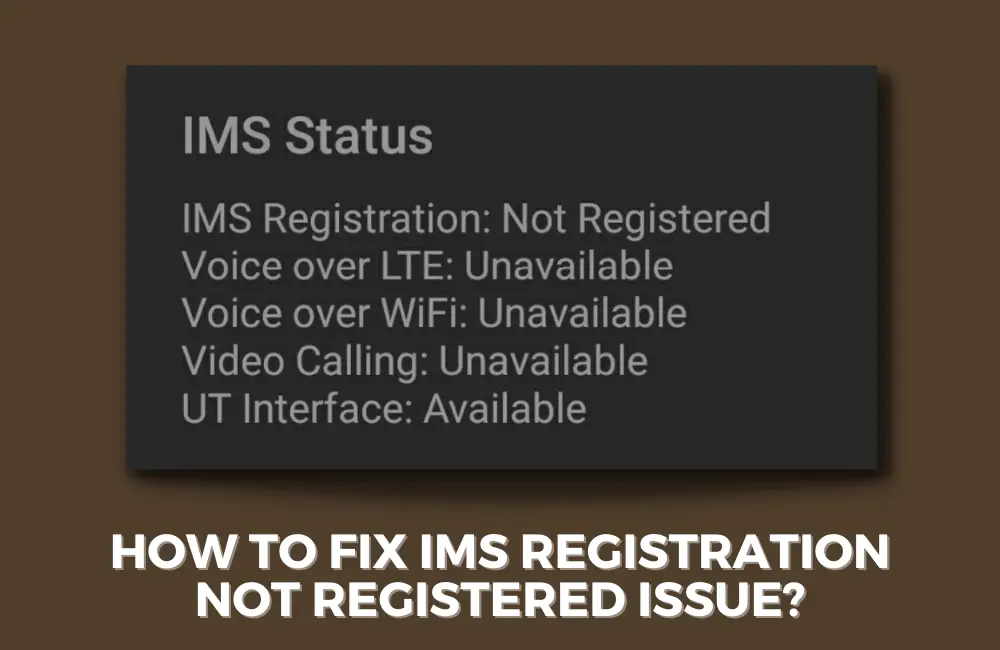If your phone says that your IMS Registration Status is “Not Registered”, then that is a problem.
We can tell you that this problem is more common than you think. It affects almost all Android phones and several carrier networks around the world.
Due to that reason, we will tell you how to fix the IMS registration not registered error, which should work for you wherever you go.
What is the IMS Registration Status?
Before understanding how to fix your IMS registration status error, you must first understand what it is and why it needs to be registered.
So, to begin with, IMS stands for IP Multimedia Subsystem, and it is part of an Internet Protocol and also comes pre-installed on all Android devices.
With the help of IMS service, you can connect to your service provider. After that, your service provider will connect your calls or messages to other users on the network.
If your IMS registration status is “not registered”, it means that your VoLTE or Voice over LTE is not active, and you can’t make or receive calls and can’t send text messages as well.
No products found.
As an Amazon Associate, we earn from qualifying purchases.
How to check your IMS registration status?
If you can send and receive text messages and call someone or receive calls from them, then your IMS registration status is registered and active.
However, if you still want to check your IMS registration status, then you can follow these steps:
- Go to Settings > About Phone > click on the All Specs tab and then click on Internal Storage multiple times.
- After that, the Settings or Testing page will open up.
- Choose the SIM, which will be either Phone Information 1 or 2, meaning SIM 1 or 2.
- Click on More options when the Phone Info page opens and click on the three-dot menu and select the IMS Status tab.
Why is your IMS Registration Status “Not Registered”?
If your IMS Registration Status is “Not Registered,” then that is due to various reasons, such as missing or damaged SIM cards or outdated firmware or OS versions.
But the main reason why your IMS registration is not active is that the SIM card is not activated yet.
How to Fix IMS Registration Not Registered?
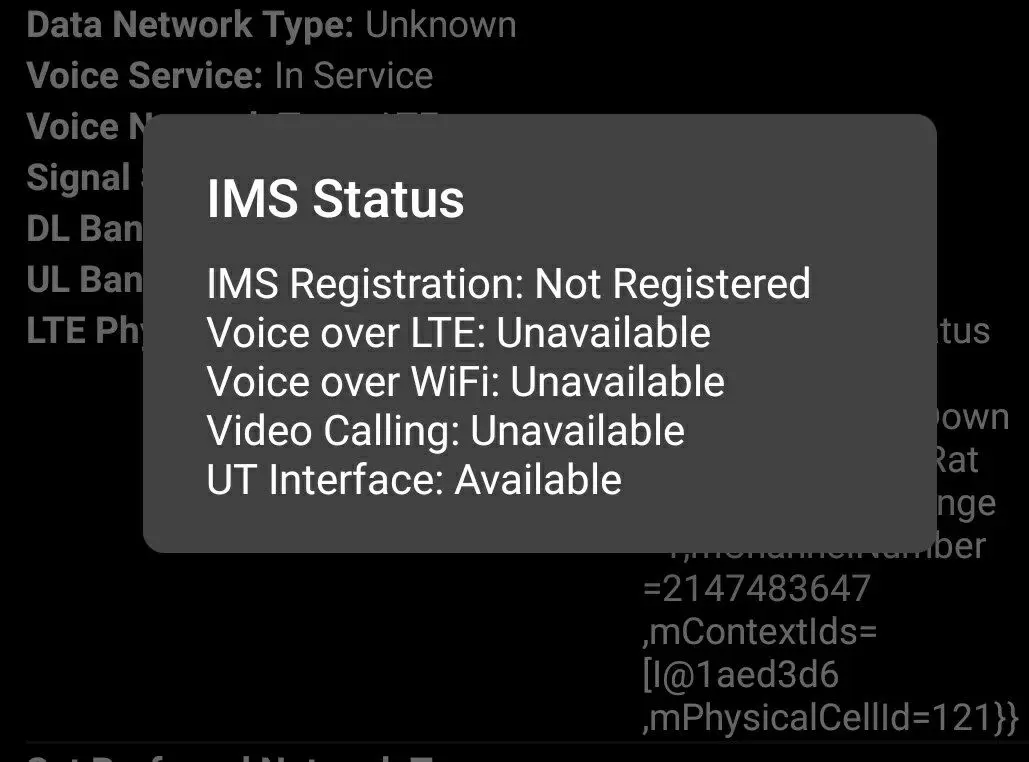
To fix your IMS registration status, you need to try a few methods, as mentioned below:
1. Reset your network
This method is for you if you use Sprint, Boost, Virgin Mobile, TextNow, FreedomPop, or Ting.
Open the dialer on your phone and dial ##72786# and select YES on the SCRTN menu to reset your network and resend all your details to your carrier.
After the details are resent to your carrier, they will activate your SIM, and your IMS Registration should change to registered.
This is a 100% working method and the first thing you need to try if you get this error.
However, there are other methods you can try if you are still facing this issue.
No products found.
As an Amazon Associate, we earn from qualifying purchases.
2. Restart your device
If the above method does not work, you can restart your device, which will also reset your network settings, which can make your SIM card active.
To restart your device, long-press the Power button and select the Restart option and your device will take about 30 seconds to turn off and turn itself on again.
3. Remove and re-insert your SIM card
Another method known to work is to remove your SIM card and re-insert it in either the same slot or a different slot if there are multiple SIM slots on your phone.
This way, you can determine if the fault is with the SIM card or your SIM slot.
4. Turn ON/OFF Airplane Mode
You can also toggle the Airplane Mode on your phone to OFF and ON positions multiple times so that the network settings can get reset, and you can activate your network in this manner.
To toggle Airplane Mode to enabled or disabled, pull the notification drawer down by swiping from up to down on your phone and then press the Airplane Mode button.
5. Turn on Radio Signal (for Samsung phones)
Samsung phones tend to have problems related to IMS registration, and they also have a fix related to their phones.
This is because Samsung phones might have their radio signals turned off due to some reason which means that the IMS registration status shows not registered.
To turn ON radio signals on your Samsung phone, follow these steps:
- Open the dialer on your Samsung phone and dial the following code:
*#*#4636#*#*
- Tap on Device Information or Phone Information, Run Ping Test, and click on the Turn Radio Off button.
- After this, your device will restart, and your radio signals will be turned on.
Conclusion
We hope that the first method to change your IMS registration status works, as it is known to be working for almost everyone with this issue.
But, for some reason, if the method does not work, then you can implement the other methods, which are reliable as well.
No products found.
As an Amazon Associate, we earn from qualifying purchases.