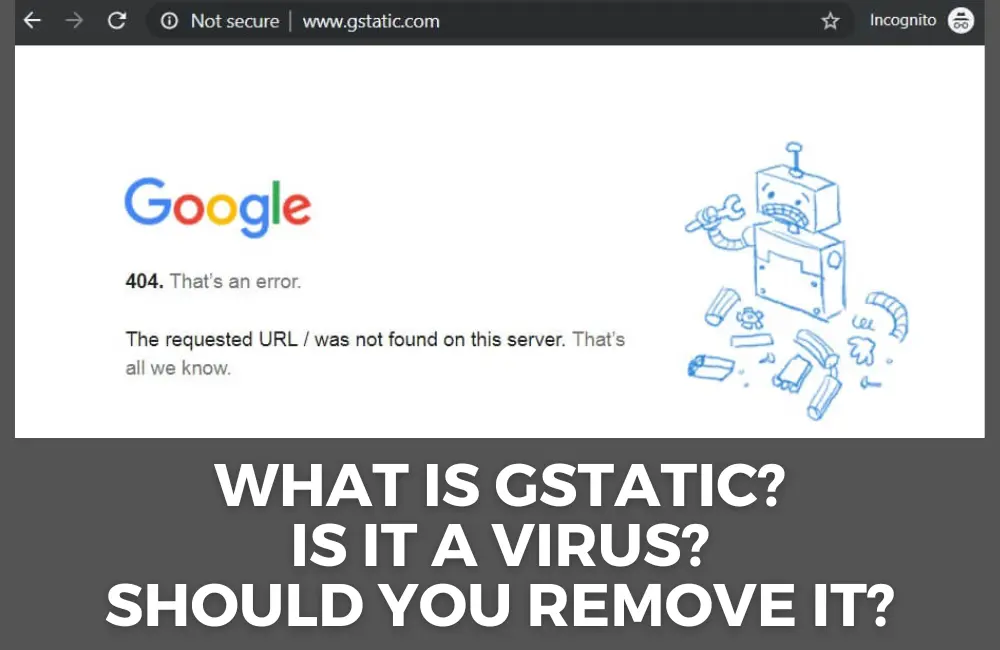We know that a lot of people are confused right now about Gstatic and what it is used for.
There are also a few myths related to Gstatic that we are going to debunk in this article down below.
So let’s get started and understand everything there is to know about Gstatic.
What is Gstatic or Gstatic.com and Why is it used?
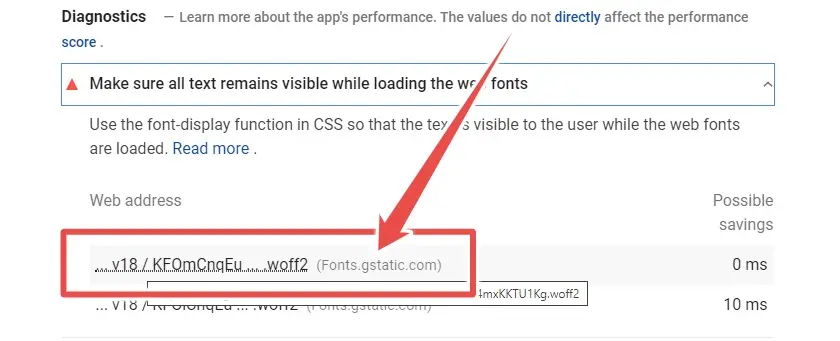
Gstatic, which can be found from Gstatic.com, is a web domain similar to techgeekish.com.
The difference is that Google uses Gstatic.com to access the Gstatic server where it stores most of its static content such as CSS, Javascript code, and images.
The reason behind using Gstatic is to reduce bandwidth usage as well as deliver the content quicker to its users spread around the world.
There are a lot of subdomains used by Gstatic as well which we have listed down below:
- accounts.gstatic.com
- connectivity.gstatic.com
- csi.gstatic.com
- fonts.gstatic.com
- metric.gstatic.com
- mail.gstatic.com
- maps.gstatic.com
- ssl.gstatic.com
If you see any of these URLs then you can be assured that these are from Gstatic as well which is owned by Google.
Is Gstatic a Virus or Malware? Should you remove it?
Gstatic is definitely not a virus and as we mentioned earlier, it is used by Google to store and then fetch static content similar to a CDN or Content Delivery Network.
This means that the Gstatic domain as well as its subdomains mentioned above are completely safe.
Is Gstatic a tracker?
As per a statistic from a tracking detection website, about 40% of internet traffic is tracked by Google with the help of Gstatic.
This means almost 40% of internet users get tracked which is not a small percentage of users by any means.
Is it possible to remove the Gstatic tracker?
Since Google uses Gstatic to load its static content, you can’t remove it from your phone or laptop.
It is not harmful as well because of the fact that it is not something that is stored on your phone.
We have discussed a few common issues faced by users regarding Gstatic down below.
Gstatic.com/generate_204 error?
This URL: http://www.Gstatic.com/generate_204 error starts opening automatically in a new browser tab for a lot of people and it is a blank page with “Untitled” as its title.
This is because Gstatic thinks that the user is trying to log into Captive Portal which is a webpage where newly-connected WiFi users enter their login information for verification and security.
What is Connectivity.Gstatic.com? Should you block it?
As you can read above, connectivity.gstatic.com is a subdomain of Gstatic.com.
Android devices with the Google Chrome browser call the connectivity.gstatic.com URL in order to check if a user is connected to the internet or not.
Talking about blocking the Gstatic.com URL or its subdomains, well it is not really recommended.
This is because Google uses Gstatic to load almost all of its content. Therefore, it is possible that blocking Gstatic will mess up Google services as well.
How to fix the “csi.gstatic.com keeps loading” error?
You must have noticed that whenever you try to load a webpage, there is some information that you see in the bottom left corner of your browser.
This is the information that tells you a website is being fetched and how many requests are being sent and received.
If you see Waiting for csi.gstatic.com… in the bottom left corner then you need to fix it in the following manner:
#1. Allow and Delete Cookies for the page
If you see the address bar on your device, there is a green lock icon in front of the URL.
Clicking on that lock will allow you to see the cookies if they are being blocked or not.
So you may want to try and delete the cookies for that domain and reload the page to check if it works.
#2. Change DNS settings on your device
Another option is to change the DNS settings on your phone so that the webpage gets loaded without any issues.
To change the DNS on your Android phone, follow this guide.
On iOS devices, you can’t change the DNS so Apple users will have a hard time fixing this issue.
Wrapping it all up, Gstatic is not a harmful tool at all and it is owned by Google so you don’t need to worry about it.
If this article helped you in solving the problems you had then share it with your friends and family.