I have seen many users complain that their app icon is changed to a green android robot on its own.
However, I decided to understand this matter very seriously once this problem occurred on my phone.
Many users think that their app icons randomly changing to green android robots signifies their phone is hacked with malware.
However, that is not the case, so you don’t need to worry about your phone’s security being compromised.
It is still a worrying sign that your app’s icon changes to a green android robot, so we need to fix that:
Why do you see the “App Icon changed to Green Android Robot” issue on your phone?
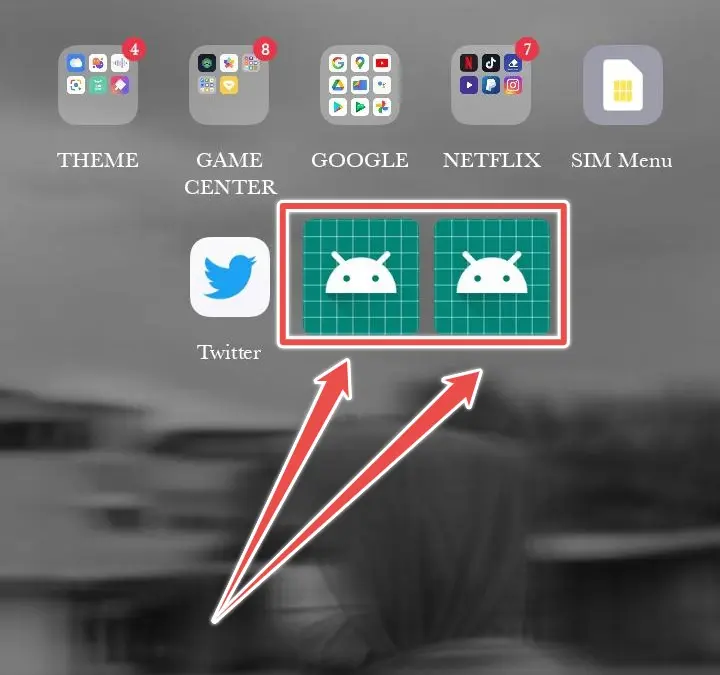
First, it is worth noting that the default app icon for any app installed on your phone is the green android robot.
This means that when your app icon changes to the green android robot, it simply goes to the default app icon.
Now, why it reverts to default instead of fetching the app icon designed by its developers is a thing we need to understand.
There are many reasons why this happens. It may be due to a bug inside the app or even a bug inside your phone as well.
Other than that, there are reasons, such as when you have just updated your Android phone or if your app was updated recently, among others.
Reason #1: Your phone was recently updated
We have noticed that when you receive a new Android update and you go ahead and update your phone, the first boot after the update takes time.
It is possible that all your app icons are not updated quickly, which is why you see that your app icon changed to the green android robot.
However, the simple fix to this problem is to restart your phone and see if the problem gets fixed or not.
Reason #2: Your app was recently updated
It is also possible that your app was recently updated from the Google Play Store, and the updated version of this app is not able to fetch its app icon.
Now, this is solely the problem of the developer’s end, as there is a bug inside their app. You can contact the developer and tell them about this issue, and they will release a fix for the app via an update.
Reason #3: You uninstalled the app
I have noticed on my Android phone that when I uninstalled an app, its app icon was on the home screen.
Since the app was uninstalled, it could not fetch the app icon from its developers and instead reverted to the default green android robot icon.
You can remove the app icon from the home screen, and your issue will be fixed.
How to Fix the “App Icon Changed to Green Android Robot” issue on your phone?
Now that we have explained why the app icon changes to a green android robot on your phone, we will fix this problem on your device.
Fix: Replace app icons on the home screen (suggested by Google)
The first fix we will give you is a fix that has been given straight from the horse’s mouth.
We mean that Google’s developers gave this fix on their official support forum.
Google, as you might already know, develops and maintains Android, so there is no reason why this fix will not work on your phone as long as it runs Android.
Talking about the fix, it is pretty simple.
Google’s developers say that this issue occurs when you have an app icon on the home screen, but the app is updated, and the icon on the home screen cannot fetch the updated app icon.
In that case, the app icon will revert to the default green android icon on your home screen.
- To fix this, you simply need to long-press on the app icon that shows the green android icon and delete it from the home screen.
Note: Don’t worry; this will not uninstall the app from your phone.
- After that, drag and drop the app from your app drawer and bring it back to the home screen.
You will notice that the app icon will now be changed to its default state rather than the green android icon.
This is how you can fix this issue.
You can also try to reboot your device or uninstall the app from your phone and install it from the Google Play Store.
But the above fix is straightforward and works all the time.
Just implement this fix and let us know if this works or not. We have tried it on different phones, and it works very well.

Do I have to do this with each app icon because 3/4 of my app icons turned green a the same time
Yes, there is no other option.
Tried this FIX,
ReCreate Shortcut to the App,
Yet Again this Shortcut is Green
No, this did not work. Still green. Pixel.